Access Denied Errors Running Certain Apps or Navigating Windows Folders as Admin - Windows 10 Build 1703
Hey Guys,
I have noticed that I often get permissions errors when using the administrator account, particularly when navigating around the Windows folders. Is there anything you guys do to ensure admins have full access prior to capture? Ownership of C:\Windows or inherit rights etc?
One issue in particular - We have some machines and are trying to enable the finger swipe to allow logins which requires a reg key addition. All looks to be in place, however something in the OS seems to be blocking us adding them.
"Activation of the App Microsoft.BioEnrollment_cw5n1h2xtxyewy!App for the Windows.Launch contract failed with error: Access is denied" with more details showing this:
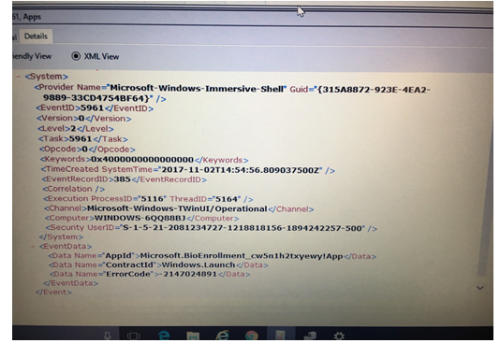
- Tried clean images on Dell and HP machines from K2000
- Updated all drivers and BIOS as per vendor sites
- Rolled back drivers and BIOS
- Tried on a scripted install of base for W10 1703 (OOBE/no appx provisioning or anything else done)
- Tried several PowerShell/CMD commands to disable developer mode etc (found when researching)
- Ran Windows updates
- Tried local and domain admin accounts
- Taken Ownership of folders and enabled inherit permissions for Administrator
It works on a colleagues machine and the only difference seems to be the version of the build and that his image was built from a disk, whereas these tests were done with a scripted install from Kace.
Colleague's version: Build 1703 (15063.413)
Testing Version: Build 1703 (15063.608)
Has anyone seen anything like this with this app or other built in apps? Or if this is a potential bug/restriction on some builds?
Thanks,
-
Have you tried using Process Monitor to see which key it is failing to change? You mention file permissions but not registry permissions (even though you are getting a registry permissions error). - chucksteel 6 years ago
Answers (0)
Be the first to answer this question
