In our imaging environment, we have 80+ RSAs deployed. We needed to provide enough imaging options for each location to accommodate multiple imaging projects, but also make the options conform to the same naming standard so that syncing isn't a nightmare. But as a result, one of our complaints is that they have to keep track of which generic image option corresponds to which image deployment. For instance, we have "Lab-1" up to "Lab-10" but some technicians would prefer to name them according to room number or computer model. However, it would be impossible for me to single-handedly manage unique system images for 80+ locations, since I build all the options and sync them out individually.
I have come up with a solution that will allow each technician to name the image however they'd like, or simply cut down on the number of image options I have to maintain (since besides the name, they are all identical). I have modified the apply-wim.vbs script to prompt for the name of the image to download rather than depend on the predefined script argument to supply the name.
Change this part of the script:

To this (edit quoted text as desired):
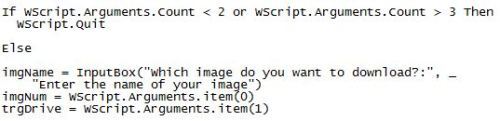
Now the "imgName" variable called later in the script is defined by the text entered in the InputBox, not the script argument. The remaining arguments are also reordered, and your postinstall task that calls the apply-wim.vbs script will drop the name argument (i.e. "apply-wim.vbs 1 C", rather than "apply-wim.vbs Master 1 C").
Technicians can upload an image with whatever name they choose now, and I don't have to build a new system image option to accommodate it.

Corey
Lead L3 Enterprise Solutions Engineer, K2000
If my response was helpful, please rate it! - cserrins 11 years ago