CCK-Wizard by Mike Kaply is a really useful addon when deploying Mozilla Firefox. You can package nearly all settings into one .xpi-File, which then can be installed into every Firefox like an addon.
First, you have to install CCK-Wizard into your Firefox. After restarting Firefox, you can open CCK-Wizard via Tools => CCK-Wizard.
First, you name your new Configuration or open an already existing one. After clicking Next, you have the following options:
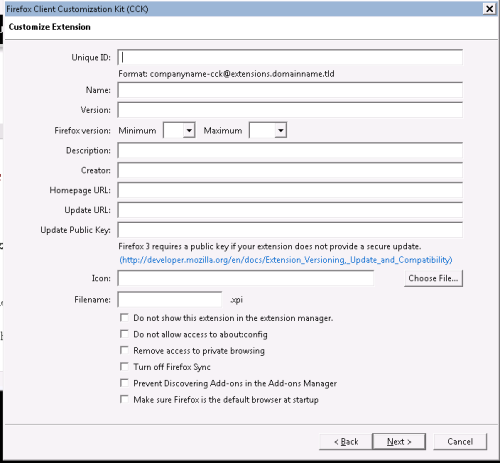
Most of it should be self explanatory.
Update Public Key is only needed if you want to publish your Addon
Icon and Filename will be used for the .xpi-File which installs your Addon into Firefox
On the next page, you can set the Name of your Company (if you use your addon in your Company). The name will be seen in Help => "About Firefox" along with Firefox's Version number.
Also you can set the default Home Page, which can later be changed by the user without using the addon, and the Welcome and Upgrade Page. You can also suppress the latter two
On the Next Page you can set the text for Firefox's title bar and Firefox's icon
On the Next Page, you can add your own Help Menu Page, if you want one, and also customize which toolbars (Bookmarks, addons etc.) will be shown in Firefox by default
After clicking Next, you can set Black- and Whitelists for Popups, Addon-Instalations, Cookies and Plugins.
The next page is for importing Plugins. No normal Addons can be added here, they wont work. You can add Addons later
On the next page, you can set your default Search Engine and add more Search Engines for the user to choose
The next page allows you to add themes and extensions to Firefox. Here you can import your Addons in .xpi-Format
The next four pages are for adding Bookmarks. You can add Bookmarks to the Bookmark Menu or the Bookmarks Toolbar or to a folder in one of those and also remove the default Bookmarks "Most Visited" and "Getting Started"
The Preferences page allows you to set all settings you usually make via about:config except for the ones you already made in CCK-Wizard.
You can also add entries to the Windows Registry on the next page, if you need Regkeys for your Firefox installation.
The next page is for importing Certificates. For Certificate Authorities, you can also set the trust-settings, which sadly doesn't work for Server Certificates.
Proxy-Settings are on the next page. They are identic to the ones you can make in Firefox in Options => Advanced => Network => Settings
After you click finish on the next page, CCK-Wizard creates a folder called "xpi" and a .xpi-File with the name you have chosen on the second page.
The .xpi-File is your addon, which now can be installed into Firefox just like every other Addon. After Installation, all your settings are made in Firefox.
The Folder contains all the settings, you can manually change them in the cck.config via any text editor or open cck.config with the CCK-Wizard to change your settings.
I hope this tutorial is useful for everyone who wants to deploy or simply customize Firefox

Comments