Issue:
You need to perform a manual download of a current or archived release version of the KACE Appliance or the KACE Agent from www.kace.com/support web site.
*Note* You will need to have valid KACE Credentials and access to perform these downloads. If you do not have credentials to access the KACE.com site downloads, please contact Technical Support. (See "Additional Notes" below on how)
Resolution:
1. Go to: www.kace.com/support
2. Look to the right side of the browser window and [Click] on Production Appliance Support

3. Next, [Click] on Downloads

4. You will be asked for your KACE credentials if they are not already saved/cached in your browser. Enter your KACE credentials AND accept the Dell EULA. The EULA must be accepted to proceed.
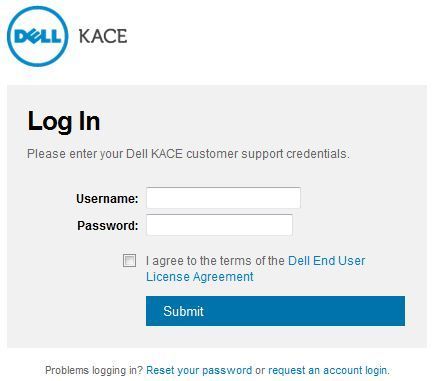
5. You will now be able to see the listings of the current available manual downloads of the KACE Appliances, Agents, and other options.
If you require older versions, please look and [Click] in one of the listed locations:
- On K1000 or K2000 "Release Archive" link below the respective sections for your needs.
- Look to the right side of the page and [Click] on the respective "Release Archive" that you would need
- Lastly, if you would need to see ALL of the archived versions: scroll down to the bottom of the browser page window and [Click] on "View Full Release Archive" in the lower left corner.
*Note* Depending on your browser settings you may be asked to re-enter your KACE credentials from time to time as this is a security process from the support site.
Additional Notes:
How do I contact KACE Technical Support?: http://www.itninja.com/blog/view/kace-how-do-i-contact-kace-technical-support
Support Credentials Request Link: http://www.kace.com/support/credentials-request
Support Credentials Password Reset Request: http://www.kace.com/support/password-reset

Comments