In order for the MACHINE field and SUBMITTER field to automatically contain the machine and submitter information, there first needs to be assets created and associated to the systems listed in Inventory. This will allow you the option to have a drop down selection to choose from along with a Filter.
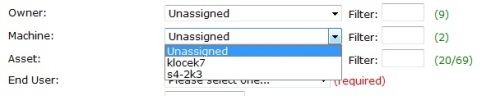
If you want to go the extra step and have it auto populate the MACHINE name and/or the SUBMITTER, then a Ticket Rule will need to be created to auto populate this information. Below is an example Custom Ticket Rule:
SELECT
HD_TICKET.ID
FROM
HD_TICKET
WHERE
HD_TICKET.MACHINE_ID = 0 AND
HD_TICKET.SUBMITTER_ID <>
UPDATE
HD_TICKET Inner Join
USER On HD_TICKET.SUBMITTER_ID = USER.ID Inner Join
MACHINE On USER.USER_NAME = MACHINE.USER SET HD_TICKET.MACHINE_ID = MACHINE.ID WHERE HD_TICKET.ID IN (<TICKET_IDS>)
NOTE: If you would like any other field to auto populate, a custom ticket rule would need to be created for that field name as well or added to the above.
KACE Technical Support does not actively support the creation of custom ticket rules. Custom ticket rules can be created with the help of free support from ITNINJA bloggers or a request ticket submitted to Dell KACE ProServices for a quote in developing custom ticket rule(s) for your environment.

Alternatively, if you are using a new machine then make sure that kbox agent is installed and force the inventory once before creating a ticket. - afzal 11 years ago
"03:17> Executing Select Query...
03:17> mysql error: [1064: You have an error in your SQL syntax; check the manual that corresponds to your MySQL server version for the right syntax to use near 'UPDATE
HD_TICKET Inner Join
USER On HD_TICKET.SUBMITTER_ID = USER.ID Inner' at line 15] in EXECUTE("SELECT
HD_TICKET.ID
FROM
HD_TICKET
WHERE
HD_TICKET.MACHINE_ID = 0 AND
HD_TICKET.SUBMITTER_ID <>
UPDATE
HD_TICKET Inner Join
USER On HD_TICKET.SUBMITTER_ID = USER.ID Inner Join
MACHINE On USER.USER_NAME = MACHINE.USER SET HD_TICKET.MACHINE_ID = MACHINE.ID WHERE HD_TICKET.ID IN (<TICKET_IDS>)")"
Any idea how I can fix this? - tbrownetc 11 years ago