Hello,
Today i would be discussing about installing Lotus notes 8.5.3 using MSI technology. In my earlier posts i shared with you some knowledge about how to profile this application. Today i would be uncovering its MSI aspect.
Lotus notes, an email client can be installed either using a silent install by calling its setup.exe or by installing its msi and then installing a patch over it. Well here i would be discussing its MSI aspect
The command line argument that i made use of for installing lotus notes was as follows
SETMULTIUSER=1 MULTIUSERBASEDIR=!Userprofile!\Appdata\Roaming MULTIUSERCOMMONDIR=!SystemDrive!\Notes\common CITRIX=1 PRELOADNOTES=1
From the variables, it would be clear by now , that i m setting MULTIUSER value to 1, multiuser directory to AppData\Roaming and its commondir to C:\Notes \Common. The property CITRIX=1 will make this application useful for citrix deployment too. property PRELOADNOTES=1 ,preloads a portion of the Notes APIs and subsystem, a portion of the Java JVM, and some NSF databases that are used immediately at the time of the Notes client startup
For more info on the last property refer the following site
http://www-01.ibm.com/support/docview.wss?uid=swg21424193
The reason, these properties were passed in command line and not as a property in MSI was, when you pass these though property table or setproperty custom action, the application fails to install. Oh yes! another point worth mentioning is , when install notes , do not attempt to install it from a UNC path or network location. If you try to do so, you will be presented with the following error message
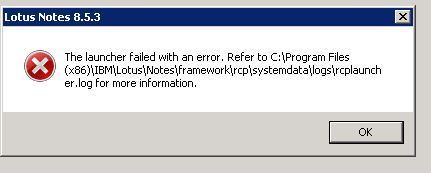
This seems to be a known error of lotus notes and they have mentioned it clearly on the following site
http://www-01.ibm.com/support/docview.wss?uid=swg21447614
now when installing the lotus notes msi, you would also require the MST along with it. You can create with any tool of your choice, be it orca, installshield tuner, wise. As soon as you create mst, you need to make a change to feature table. Open the MSI and MST in orca
Go to Feature table. Look for a feature by the name of Preloader, change its install level to 1. Rest apply all the standards in the MST. If there is a need to install patch that comes along with the lotus notes, I would recommend to go for a silent install of the patch, because if you try installing the patch via an admin command prompt, it would present you with an error saying that the path of fix.ini is incorrect. This happens because the installer thinks that patch installation is being run from systemfolder location, whereas in actual it is not. Hence, its better to go for a silent install using the following command line
setup.exe /s /v"/qn"
there are other options too that can be made use of in the above command line like the following
refer the following link for the same
Hope this would help others in packaging lotus notes. Do let me know incase, anyone has some issues. I would be more than happy to help others, as this application took toll of my most nights

Comments