
It's a fairly easy process, no high tech skills involved. Let me outline the infrastructure first. Being a SaaS (cloud) based software, it doesn't require any server installation. Fully hosted, uses local client apps.
Installation on the website
You should create a LiveChat license. Use any e-mail. I assume you will be handing this off to your client. If you did get an e-mail from him, just follow the provided instructions and forget this article.
Regardless which route you're taking, you will be redirected to a page from which you need to take our Tracking code.
It should get pasted before the ‹/head› tag of your websites. If you're operating a CMS, you get plugins! WordPress, Joomla or Drupal users can complete the installation by getting a plugin from add-ons section.
Presto - you're done! Result looks like this:
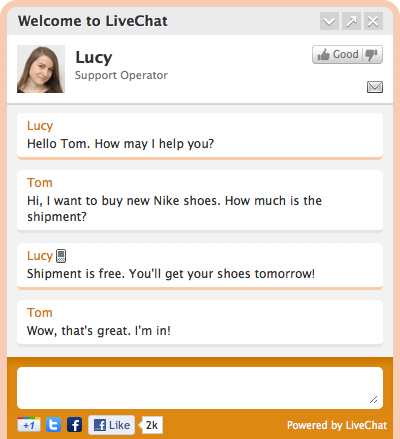
Client app installation
You can start with an article that will help you choose one of our applications or an article that will teach you how to get more chats with your customers.
There's one for each system. And Linux users - no worry. Use app.livechatinc.com for this!
For Windows - download an .exe and Install like any other app on a PC or Terminal
For Mac - download a .dmg and Install like any other app for Macs
Mobiles are available at their respective app stores - App Store, App World, Android Market.
The Knowledge base is a great starting point in understanding how to use the service, but installation-wise there's nothing more to add. Happy chatting!

I just want to state that this is not a social type of moderated chat - it's a one on one business tool. - szperlinski 12 years ago