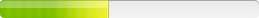wireshark Wireshark
You can simply start the Wireshark installer without any command line parameters, it will show you the usual interactive installer.
For special cases, there are some command line parameters available:
-
/NCRC disables the CRC check
-
/S runs the installer or uninstaller silently with default values. Please note: The silent installer won't install WinPCap!
-
/desktopicon installation of the desktop icon, =yes - force installation, =no - don't install, otherwise use defaults / user settings. This option can be useful for a silent installer.
-
/quicklaunchicon installation of the quick launch icon, =yes - force installation, =no - don't install, otherwise use defaults / user settings.
-
/D sets the default installation directory ($INSTDIR), overriding InstallDir and InstallDirRegKey. It must be the last parameter used in the command line and must not contain any quotes, even if the path contains spaces
"wireshark-win32-1.9.0.exe /NCRC /S /desktopicon=yes
/quicklaunchicon=no /D=C:\Program Files\Foo"
I've created 2 scripts, one for installation and one for removal.
==========Install===========
The script is created for Wireshark-win64-1.8.4.exe, but you can modify it for any version.
Install.vbs:
Option explicit
'=============================
'==== Install Wireshark ====
'=============================
Dim strScriptPath : strScriptPath = Left(WScript.ScriptFullName, InStrRev(WScript.ScriptFullName, "\")-1)
Dim objWSH
Dim strArch
Dim SetupCMD
Set objWSH = CreateObject("WScript.Shell")
DisableSecurity()
'Installation will be done without Desktop Icon and Quicklaunch Icon
SetupCMD = """" & strScriptPath & "\Wireshark-win64-1.8.4.exe" & """" & " /S /NCRC /desktopicon=no /quicklaunchicon=no"
objWSH.Run SetupCMD
'=================================
'==== Install WinPCap 4.1.2 ====
'=================================
Dim MSIInstalCMD
Dim ProductCode
ProductCode = "{342A9145-3489-4533-A21D-C4D9AEEE2F9D}"
MSIInstalCMD = "msiexec /i """ & strScriptPath & "\WinPCap 4.1.2 x64 en.msi"" /qn"
objWSH.Run MSIInstalCMD,,True
'=============================
'==== Sub's and Functions ====
'=============================
Sub DisableSecurity()
Dim objEnvProc, objWSH
Set objWSH = CreateObject("WScript.Shell")
Set objEnvProc = objWSH.Environment("PROCESS")
objEnvProc("SEE_MASK_NOZONECHECKS") = 1
End Sub
- Because in silent mode installation the WinPCap is not installed during Wireshark installation I added a section to install WinPCap msi using msiexec command. You can find the section to line 18.
- The installation is completely silent.
- Important: The Wireshark executable name and WinPCap msi name are hardcoded in the installation script. You can modify them if you want. You can find them to line 13 and line 24.
=========Remove==========
For removal I created a script to read the UninstallStrig registry key from:
- "HKEY_LOCAL_MACHINE\Software\Microsoft\Windows\CurrentVersion\Uninstall\Wireshark\UninstallString" - if the application is installed on a x86 Windows
- "HKEY_LOCAL_MACHINE\SOFTWARE\Wow6432Node\Microsoft\Windows\CurrentVersion\Uninstall\Wireshark\UninstallString" - if the application is installed on a x64 Windows
Remove.vbs:
Option explicit
'=============================
'==== Uninstall Wireshark ====
'=============================
Dim UninstallStr_x86
Dim UninstallStr_x64
Dim UninstallStr
UninstallStr_x86 = "HKEY_LOCAL_MACHINE\Software\Microsoft\Windows\CurrentVersion\Uninstall\Wireshark\UninstallString"
UninstallStr_x64 = "HKEY_LOCAL_MACHINE\SOFTWARE\Wow6432Node\Microsoft\Windows\CurrentVersion\Uninstall\Wireshark\UninstallString"
DisableSecurity()
If ProcArchitecture("x86") then
If ExistRegKey(UninstallStr_x86) then
UninstallStr = GetRegValue(UninstallStr_x86)
Launch_App UninstallStr, "/S"
End IF
End if
If ProcArchitecture("AMD64") then
If ExistRegKey(UninstallStr_x86) then
UninstallStr = GetRegValue(UninstallStr_x86)
'msgbox UninstallStr
Launch_App UninstallStr, "/S"
End IF
If ExistRegKey(UninstallStr_x64) Then
UninstallStr = GetRegValue(UninstallStr_x64)
'msgbox UninstallStr
Launch_App UninstallStr, "/S"
End IF
End if
'=================================
'==== Uninstall WinPCap 4.1.2 ====
'=================================
Dim MSIRemoveCMD
Dim ProductCode
Dim objWSH
Set objWSH = CreateObject("WScript.Shell")
ProductCode = "{342A9145-3489-4533-A21D-C4D9AEEE2F9D}"
MSIRemoveCMD = "msiexec /x " & ProductCode & " /QN"
If MSIInstalled(ProductCode) then
objWSH.Run MSIRemoveCMD,,True
End If
'=============================
'==== Sub's and Functions ====
'=============================
Function ExistRegKey(regKey)
Dim wshShell, str
Set wshShell = CreateObject("WScript.Shell")
On Error Resume Next
str = wshShell.RegRead(regKey)
If str = "" Then
ExistRegKey = False
Else
ExistRegKey = True
End If
Set wshShell = Nothing
End Function
Function GetRegValue(regKey)
Dim wshShell, str
Set wshShell = CreateObject("WScript.Shell")
If ExistRegKey(regKey) Then
str = wshShell.RegRead(regKey)
GetRegValue = str
Else
GetRegValue = "NOT FOUND"
End If
Set wshShell = Nothing
End Function
Function Launch_App (strExePath, strArg)
Dim strScriptPath : strScriptPath = Left(WScript.ScriptFullName, InStrRev(WScript.ScriptFullName, "\")-1)
Dim WshShell, oExec
Set WshShell = CreateObject("WScript.Shell")
'msgbox strExePath & " " & strArg
WshShell.Run strExePath & " " & strArg,,True
End Function
Sub DisableSecurity()
Dim objEnvProc, objWSH
Set objWSH = CreateObject("WScript.Shell")
Set objEnvProc = objWSH.Environment("PROCESS")
objEnvProc("SEE_MASK_NOZONECHECKS") = 1
End Sub
Function MSIInstalled(strProductCode)
Dim colList
Dim strItem
Dim objWI
Set objWI = CreateObject("WindowsInstaller.Installer")
For Each strItem In objWI.Products
If UCase(strProductCode) = UCase(strItem) Then
MSIInstalled = True
Exit Function
End If
Next
MSIInstalled = False
End Function
Function ProcArchitecture(strProcArch)
Dim strArch
Dim objEnvSys
Dim objWSH
Set objWSH = CreateObject("WScript.Shell")
Set objEnvSys = objWSH.Environment("System")
strArch = objEnvSys("PROCESSOR_ARCHITECTURE")
If UCase(strArch) = UCase(strProcArch) then
ProcArchitecture = True
Else
ProcArchitecture = False
End If
End Function
- The removal is totaly silent
Important: Both scripts have to be placed in the same folder with Wireshark setup executable and WinPCap 4.1.2 x64 en.msi.
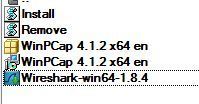
Inventory Records (43)
View inventory records anonymously contributed by opt-in users of the K1000 Systems Management Appliance.