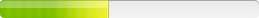VMware, Inc. VMWare Player
Deployment Tip Summary
DESKTOP_SHORTCUT=0
QUICKLAUNCH_SHORTCUT=0
STARTMENU_SHORTCUT=0
Using executable
VMWare-player-1.0.1-19317.exe /s /v"/qb ALLUSERS=2 REBOOT=ReallySuppress"
Using extracted MSI Admin install ("VMware-player-1.0.1-19317.exe" /a)
"VMWare Player.msi" /qb ALLUSERS=2 REBOOT=ReallySuppress
Silent Uninstall
Using executable
VMWare-player-1.0.1-19317.exe /s /v"Remove=ALL /qb"
Using extracted MSI Admin Install
msiexec.exe /X "VMWare Player.msi" /qb
Can also use the Package GUID to uninstall either the .exe or MSI Admin installations. This will more than likely change from version to version but can be obtained with a package editor or from the the uninstall string in the registry under HKLM\SOFTWARE\Microsoft\Windows\CurrentVersion\Uninstall (search for VMWare)
MsiExec.exe /x {31799B14-B3E7-4522-B393-6206C03EC5D3} /QB
If using the Altiris Deployment Server you have to add the error code 3010 and tell it to continue. The code is saying the system needs to reboot to finish and if you don't handle it your job will report as failed.
VMware-player-1.0.1-19317.exe /s /v"/qn ADDLOCAL=ALL ALLUSERS=2 REBOOT=ReallySuppress"
del /f "%ALLUSERSPROFILE%\Desktop\VMware Player.lnk"
del /f "%ALLUSERSPROFILE%\Application Data\Microsoft\Internet Explorer\Quick Launch\VMware Player.lnk"
Start > Run >
"VMware-player-1.0.1-19317.exe" /a
This will give you the msi pacakage.
Create the MST file using Wise InstallTailor, or use ORCA to edit the Property tables as you wish.
VMware-player-4.0.3-703057.exe /s /noSilentReboot /log <Path to log file> /clean
VMware-player-x.x.x-xxxxxx.exe /?
Modes:
/e or /extract <path to extract to> - Extract contents
/l or /list - List Contents
/p or /pack - Generate a package
Options:
/c or /cfgfile <path to config file> - Specify a config file
/T or /Temp <path to temp file> - specify a directory to use as temp extraction point
/S or /SearchPaths <path to search for files>
/P or /Package <path to package> - Specify a package file to use
/s or /silent - Silent install or uninstall
/nsr or /noSilentReboot - supress reboot after successful silent install or uninstall
/f2 or /log <path to log> - specify logging location & file name
/d or /debug - Output debug info in the log
/V or /verbose - Enable verbose log
/L or /Lang <English language name, 3 letter abbrev, or localized lang name> - specified installer language
/z or /var <"Key"="Value" pairs> - specify a set of variables to override
/x or /uninst - Uninstall
/clean - clean out registry info
Inventory Records (1)
View inventory records anonymously contributed by opt-in users of the K1000 Systems Management Appliance.