Scansoft OmniPage Pro
Version: 12
Note
To fully install the registered version, I started calling the setup.exe with switches:setup.exe /s /v"ISX_SERIALNUM=your-key-here /qb-"
If you have a setup version that comes up with a language dialog, you may need to add /L0x0409 in the bracketed section to preselect the language (/L0x0407 for German).
Unfortunately setup.exe quits soon afterwards and spawns into three msiexec.exe threads, of which only two exit. So neither start /w nor watching for msiexec.exe to end is working to monitor the end of the setup. If you depend on that, you may want to try:
msiexec /I"OmniPage Pro 12.0.msi" TRANSFORMS="1033.mst" ISX_SERIALNUM=your-key-here /qb-
By invoking setup this way, you can just wait for this instance of msiexec to complete. Use start /w if necessary.
For the German installer you will need to replace the English transform 1033.mst by 1031.mst.
Setup Information:
Setup Type: unspecified
Deployment Method Used: unspecified
Deployment Difficulty:
unspecified
Platform(s): Windows
Note
App: OmniPage ProVersion: 12
Operating System used for testing: Windows 7 x64
Access level required to Install: Administrative
Installation Mode: Silent
Package Overview:
This package installs OmniPage Pro 12 on the system.
Customizations to the application:
1.Source provided OmniPage Pro 12.0.msi and OmniPage Pro 12.0.mst
2.Make sure you define the public properties such as ALLUSERS= 1, REBOOT=ReallySuppress, ROOTDRIVE=C:\, Reboot Yes/No=No
3.Edit wise template “App_Template.wse†file with Wise Package studio, update the template with the Installation script Command Line “/i "%INST%\OmniPage Pro 12.0.MSI" TRANSFORMS="%INST%\OmniPage Pro 12.0.mst" /qr†and compile.
4.After compiling the .wse template, Execute OmniPage Pro 12.EXE to install the application.
Setup Information:
Setup Type: unspecified
Deployment Method Used: unspecified
Deployment Difficulty:
unspecified
Platform(s): Windows
-
How can I make a silent uninstallation without restart the computer?
Thanks ... - Lucas Robinson 12 years ago
Note
App: OmniPage ProVersion: 12
Operating System used for testing: Windows 7 x64
Access level required to Install: Administrative
Installation Mode: Silent
Package Overview:
This package installs OmniPage Pro 12 on the system.
Customizations to the application:
1.Source provided OmniPage Pro 12.0.msi and OmniPage Pro 12.0.mst
2.Make sure you define the public properties such as ALLUSERS= 1, REBOOT=ReallySuppress, ROOTDRIVE=C:\, Reboot Yes/No=No
3.Edit wise template âApp_Template.wseâ file with Wise Package studio, update the template with the Installation script Command Line â/i "%INST%\OmniPage Pro 12.0.MSI" TRANSFORMS="%INST%\OmniPage Pro 12.0.mst" /qrâ and compile.
4.After compiling the .wse template, Execute OmniPage Pro 12.EXE to install the application.
Setup Information:
Setup Type: unspecified
Deployment Method Used: unspecified
Deployment Difficulty:
unspecified
Platform(s): Windows
-
How can I make a silent uninstallation without restart the computer?
Thanks ... - Lucas Robinson 12 years ago
Inventory Records (1)
View inventory records anonymously contributed by opt-in users of the K1000 Systems Management Appliance.
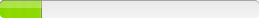
Thanks ... - Lucas Robinson 12 years ago