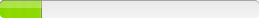(Open Source) PDFCreator
After that use the /LOADINF="PATH_TO_INF_FILE\filename.inf" to install that Package.
Is probably the best way to get rid of this Toolbar and that suggested search provider change.
Example:
=> Create custom INF-File:
PDFCreator-1_2_0_setup.exe /SAVEINF="PATH_TO_SAVE\filename.inf"
=> Install PDFCreator with custom INF-File:
PDFCreator-1_2_0_setup.exe /LOADINF="PATH_TO_INF_FILE\filename.inf" /ForceInstall /norestart /nocancel /SP- /silent
Example of filename.inf
=============================
[Setup]
Lang=english
Group=PDFCreator
NoIcons=0
SetupType=custom
Components=program,ghostscript,comsamples,helpfiles,helpfiles\english,helpfiles\german,languages,languages\english,languages\german
Tasks=winexplorer
Printername=PDFCreator
ServerInstallation=0
Win9xPrinterdriver=0
WinNtPrinterdriver=0
Win2k32bitPrinterdriver=0
Win2k64bitPrinterdriver=0
Toolbar=0
-
Exactly what I did and works great! - Cerbeos 12 years ago
Run Parameters: /LOADINF="pdfcreator.inf" /VERYSILENT /FORCEINSTALL
Full Command Line: PDFCreator-
1_2_0_setup.exe /LOADINF="pdfcreator.inf" /VERYSILENT /FORCEINSTALL
We use kbox appliance, in which case zip up the installer and the inf file and choose "install manually with the above parameters.
inf file contents:
[Setup]
Lang=english
NoIcons=1
SetupType=custom
Components=program,ghostscript,languages,languages\english,languages\spanish
Tasks=
Printername=PDFCreator
ServerInstallation=0
Win9xPrinterdriver=0
WinNtPrinterdriver=0
Win2k32bitPrinterdriver=0
Win2k64bitPrinterdriver=0
Toolbar=
If you want to disable the Auto Update function set the following Registry Value HKCU\Software\PDFCreator\Program,UpdateInterval to 0
unins000.exe /VERYSILENT /NORESTART
This will remove the software silently.
WIth version 1.5.0, I use multiple command line switches as documented here, like this:
PDFCreator-1.5.0_setup.exe /SP- /SILENT /NOCANCEL /NORESTART /LOADINF="install.inf" /ForceInstall
The /ForceInstall parameter is to force the installation, so it won't stop and prompt the user whether to uninstall old versions.
Through trial and error, I discovered that /ForceInstall will not work if it is the first parameter on the command line. I didn't test all positions, but it works as expected as the last parameter.
PDFCreator-1_2_3_setup.exe /verysilent /f /norestart
Disabling automatic updates via registry key:
Path: [HKEY_USERS \ .DEFAULT \ Software \ PDFCreator.net \ Settings \ Application Settings]
Key type: Reg_SZ
Key Name: UpdateInterval
Key value: Never
Thus, for each user in the registry path [HKEY_CURRENT_USER \ Software \ PDFCreator.net \ Settings \ Application Settings] is the key, "UpdateInterval" created with the value "Never".
Inventory Records (1)
View inventory records anonymously contributed by opt-in users of the K1000 Systems Management Appliance.