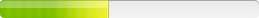Macromedia Dreamweaver
Note
The following information is used and it is assumed that the user running the installation is an Administrator. If the user is not an adminsitrator they will get an error because the installscript.msi is trying to write to the all users application data directory which a non admin has no rights.On the Dreamweaver Media there is a folder named FSCOMMAND where the MSI resides that you can successfully use to create the Admin install.
I used msiexec /a <dreamweaver.msi> then applied the current patch to the admin install(/p). Before launching the application I ran filemon and regmon to capture the necessary information to keep the user from having to register. I created an MST file and added the registry keys from HKEY_LOCAL_MACHINE\SOFTWARE\Macromedia\Dreamweaver\8\Registration
I also took the license.mlf that is created after inputing your serial # and company information and added it to the MST file which incorporated it into the MSI. The license.mlf should be copied to the [CommonAppDataFolder]-Macromedia-Licensing-Products\Dreamweaver 8.0
Setup Information:
Setup Type: unspecified
Deployment Method Used: unspecified
Deployment Difficulty:
unspecified
Platform(s): Windows
Note
Using the original version 8.0 msi from the cd and an MST transform I created, I was able to execute a silent install through SMS. You can create an .MST transform file + .CAB containing the license folders/files and pass it to the original 8.0 MSI file, which will accept a /qb-! silent command-line option. Here's how I did it...After installing Dreamweaver manually and entering the registration info, I created an .mst transform using AdminStudio's Tuner by opening the main Macromedia_Dreamweaver_8.msi file. The only thing the .MST needs is the files from the C:\Documents and Settings\All Users\Macromedia folder (and all sub-folders/files).
In AdminStudio's Tuner app, you can drag the entire original Macromedia folder (that contains the license files several folders below) over to the CommonAppDataFolder section inside the "Destination Computer's Folders" window. When you save the transform .MST file, it will create a .CAB file containing the files/folders. In the SMS source folder, I have the original Macromedia_Dreamweaver_8.msi file, the .MST and the .CAB that just got created. The command-line I used to fire the package off is this... msiexec.exe /i "Macromedia_Dreamweaver_8.msi" TRANSFORMS="Macromedia_Dreamweaver_8.mst" /qb-!
Setup Information:
Setup Type: unspecified
Deployment Method Used: unspecified
Deployment Difficulty:
unspecified
Platform(s): Windows
Note
You can disable Macromedia Extension Manager (so that it doesn't install) by deleting the "SetupFile2 | Macromedia_Extension_Manager.msi"-row in the ISSetupFile table.
Setup Information:
Setup Type: unspecified
Deployment Method Used: unspecified
Deployment Difficulty:
unspecified
Platform(s): Windows
Note
You can extract the msi with winrar but the resultant msi won't make an administrative install point because it needs the isscript.msi.
Setup Information:
Setup Type: unspecified
Deployment Method Used: unspecified
Deployment Difficulty:
unspecified
Platform(s): Windows
Note
- Copied the CD content to network share of software source- created an install wrapper using SMS Installer
- set VAR1 to C:\Documents and Settings\All Users\Application Data\Macromedia\Licensing\Licenses
- set VAR2 to C:\Documents and Settings\All Users\Application Data\Macromedia\Licensing\Products
- excute Install Dreamweaver 8.exe
User will click on the various options
- import your license information by copying the following folders:
C:\Documents and Settings\All Users\Application Data\Macromedia\Licensing
[run the setup on test machine to obtain these files]
[be careful if you are installing several macromedia prods because they all create sub-folders in this place, so copy and paste selectively]
- run Patch\dw8_801_update_en.exe
Setup Information:
Setup Type: unspecified
Deployment Method Used: unspecified
Deployment Difficulty:
unspecified
Platform(s): Windows
Note
Patch installation in quiet mode : (version 8.0.2)The file Macromedia_Dreamweaver_8_0_2.msi cannot be installed in quiet mode (he do nothing). You have to extract the .msp from it. msiexec /a of that .msi file don't extract anything.
The way I extract the .msp is install the .msi and in the folder (WindowsFolder)\Installer, the most recent file should be the .msp we are looking for. In my case, the file was C:\WINNT\Installer\1a336f0e.msp (around 6Mb).
Rename it like you want and you can now use it in silent mode :
msiexec /p patch802.msp /qn /l*v c:\logfile.txt
Hope that helps!
Setup Information:
Setup Type: unspecified
Deployment Method Used: unspecified
Deployment Difficulty:
unspecified
Platform(s): Windows
Note
To place the license information, there is no need to place the .mlf file in the CommonAppDataFolder. If only the registry changes are made under the HKLM\SOFTWARE\Macromedia\Dreamweaver\8\Registration
key, it will solve the purpose.
There are 7 entries to be made under this, which you can come to know if you pass the license key after installing.
Hence, the license issue can be resolved! :)
Setup Information:
Setup Type: unspecified
Deployment Method Used: unspecified
Deployment Difficulty:
unspecified
Platform(s): Windows
Security
Installing using Software distribution tool logged on as a locked down user receive the following error.Property(S): ISStartupEvent = E1416746
MSI (s) (2C:30) [14:14:19:794]: Note: 1: 1708
MSI (s) (2C:30) [14:14:19:794]: Product: Macromedia Dreamweaver 8 -- Installation operation failed.
MSI (s) (2C:30) [14:14:19:810]: Attempting to delete file C:\WINDOWS\Installer\55e793.mst
MSI (s) (2C:30) [14:14:19:826]: Cleaning up uninstalled install packages, if any exist
MSI (s) (2C:30) [14:14:19:826]: Deleting URL local copy C:\WINDOWS\Installer\MSI9.tmp.
MSI (s) (2C:30) [14:14:19:826]: MainEngineThread is returning 1603
MSI (s) (2C:C8) [14:14:19:826]: Destroying RemoteAPI object.
MSI (s) (2C:24) [14:14:19:826]: Custom Action Manager thread ending.
=== Logging stopped: 31/10/2006 14:14:19 ===
MSI (c) (2C:20) [14:14:19:842]: Decrementing counter to disable shutdown. If counter >= 0, shutdown will be denied. Counter after decrement: -1
MSI (c) (2C:20) [14:14:19:842]: MainEngineThread is returning 1603
=== Verbose logging stopped: 31/10/2006 14:14:19 ===
Solution the InstallShield DCOM "Interactive User" value needs to be removed. This can be done by deleting following registry value
[HKEY_LOCAL_MACHINE\SOFTWARE\Classes\AppID\{24D495A5-A174-4945-819D-CF294600C500}]
@="InstallShield InstallDriver"
"RunAs"="Interactive User"
NB You need to deny access to this registry key as the MSI tries to recreate this during install!
Setup Information:
Setup Type: unspecified
Deployment Method Used: unspecified
Deployment Difficulty:
unspecified
Platform(s): Windows
Note
DreamWeaver 8.0This is a setup driven .msi. Running the setup will extract the .msi to:
C:\%system%\Documents and Settings\%current_username%\Local Settings\Temp
The .msi can then be saved off, and used to make an administrative installation point. If you want to incorporate licensing into the AIP, you will need to capture the file and registry additions and changes that are a result of entering the license key, and merge them into the .msi.
Setup Information:
Setup Type: unspecified
Deployment Method Used: unspecified
Deployment Difficulty:
unspecified
Platform(s): Windows
Note
As you know the site settings are the most important part of dreamweaver and having to recreate can waste a lot of time. For other Novell network users a simple way to bypass this is to add the following to the launch application object under the run befor launching and the run after termination run object / launch script settings :
#c:\windows\regedit /s H:\cfgs\reg\dreamweaver.reg
#c:\windows\regedit /s /e H:\cfgs\reg\dreamweaver.reg "HKEY_CURRENT_USER\Software\Macromedia\Dreamweaver 6"
The H: refers to our users mapped network home drive, change this to whatever your users use. This simply exports the dreamweaver registry settings from the registry that contain the site settings into a registry fil on the users network drive and reimports. Settings get imported upon launch of dreamweaver and exported upon termination of dreamweaver. A side effect is that when machines get reimaged users do not have to worry about recreating site settings etc, they can move around the workplace and use any machine and have thier site settings present.
Change the registry location specified for other versions of dreamweaver - enjoy.
Setup Information:
Setup Type: unspecified
Deployment Method Used: unspecified
Deployment Difficulty:
unspecified
Platform(s): Windows
Command Line
You can install silently Dreamweaver 8 with this command :"Macromedia_Dreamweaver_8.msi" Serialnumber=xxxxxx-xxxxx-xxxxx-xxxxx /qn Reboot=Suppress
Setup Information:
Setup Type: unspecified
Deployment Method Used: unspecified
Deployment Difficulty:
unspecified
Platform(s): Windows
Inventory Records (6)
View inventory records anonymously contributed by opt-in users of the K1000 Systems Management Appliance.
Versions
Dreamweaver
Version
8.0.1.2753Comments
Language: EnUninstall String
MsiExec.exe /I{0837A661-FEC3-48B3-876C-91E7D32048A9}
0
ANSWERS
1
ANSWERS
5
ANSWERS
3
ANSWERS