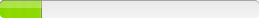Dictaphone EXT Client (Ex Text)
Version: 8
Note
This one is a very simple MSI. Because test servers are often used ahead of time it may be wise to input the server information as a property in the command line. It has changed little over the years. I typically use a transform to deal with any custom shortcuts and to modify the install location. The application is one that typically needs to have read write access to C:\Docnet in order to function, apply rights accordingly. That location might be possible to modify if your company controls the server install and configuration. However, many companies use a externally hosted server which is managed by Dictaphone (Nuance).Example:
"msiexec.exe /i "EXT Client.msi" TRANSFORMS=Extext_84.mst /qb! DOCNET_REG_STR_SERVER_ADDRESS="TEXT.SERVER.IP.ADDRESS" ALLUSERS=1
Issues:
Most versions of this have required the name of the MSI to remain unchanged. When the application is used the first time the server will check for a proper install and initiate a repair if something is off. The initial install of Ex Text will drop a copy of its own MSI in C:\Docnet. If so much as the space in the MSI's name is changed the server will initiate a repair using the copy cached in the application's folder creating issues.
I have converted this App V, it seems to work nicely but is not used in production yet.
Setup Information:
Setup Type: Windows Installer (MSI)
Deployment Method Used: Windows Installer with Custom Transform (MST)
Deployment Difficulty:
Very Easy
Platform(s): Windows
Inventory Records (1)
View inventory records anonymously contributed by opt-in users of the K1000 Systems Management Appliance.