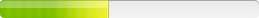Adobe Acrobat
Deployment Tip Summary
You may also use RebootYesNo=No as property to avoid inopportune reboots.
Extract the AcPr710.msp from the AcroProUpd710_all_cum.exe using WinZip. This will update any prior version of 7.x. It also requires a reboot for whatever reason. I've suppressed it in the command lines.
You can apply it to PC's that already have 7.x installed with the following command line:
msiexec /p c:\packages\AcPr710.msp REINSTALLMODE=OMUS RINSTALL=All REBOOT=ReallySuppress /qn
To confirm the installation check the version of c:\Program Files\Adobe\Acrobat\Acrobat_SL.exe it should be 7.1.0.643
[HKEY_LOCAL_MACHINE\SOFTWARE\Adobe\Adobe Acrobat\7.0\AdobeViewer]
"EULA"=dword:00000001
"Registered"=dword:00000002
msiexec /a AcroPro.msi /p Ac705PrP_efgj.msp
To install the 7.0.7 patch to the source location:
msiexec /a AcroPro.msi /p Acro707.msp
The command above patches all the files in the admin installation, allowing you to install 7.0.7 without needing to apply patches later on.
To patch an already existing installation of Acrobat 7.0 - 7.0.8:
msiexec /p Ac705PrP_efgj.msp;Acro707.msp;Acro708.msp REINSTALLMODE=omus REINSTALL=all REBOOT=REALLYSUPPRESS /qn
To apply the 7.05 update, download the appropriate .exe for Standard or Pro. You can then extract the .msp file using Winzip. This will extract other files as well, but you only need the .msp. (For Standard, it will be Ac705StVP_efgj.msp.) You can then use the "msiexec /p Ac705StVP_efgj.msp REINSTALLMODE=OMUS REINSTALL=ALL" command-line to apply the update.
If a system is locked down by setting "readonly" on this folder, users will not be able to customize and save their changed settings there.
This is one fixed folder for all users and can be changed by altering the following registry values:
[HKEY_LOCAL_MACHINE\SOFTWARE\Adobe\Acrobat Distiller\7.0]
"JobOptionsFolder"="path as Reg_SZ"
[HKEY_LOCAL_MACHINE\SOFTWARE\Adobe\PDF Settings]
@="path as Reg_SZ"
If one decides to privatize this folder, it may point to a different location (on a homedrive for example). If this folder does not exist or does not contain some preinstalled jobfiles, errors will occur.
Code begins below:
'=================
'Begin Code
strComputer = "."
ALL_USERS = True
strInstallPath = "C:\Acrobat708"
AcrobatMSIParams = "TRANSFORMS=""Adobe Reader 7.0.8.mst"""
Set objWMIService = GetObject("winmgmts:" _
& "{impersonationLevel=impersonate}!\\" & strComputer & "\root\cimv2")
Set objSoftware = objWMIService.Get("Win32_Product")
errReturn = objSoftware.Install(strInstallPath & "\Adobe Reader 7.0.8.msi",AcrobatMSIParams, ALL_USERS)
If Err.Number <> 0 Then
WScript.echo "error"
end If
'End VBScript code
'=======================
Download Adode Tuner from the Adode web site, add the serial number and create the MST with Tuner. Then you can make any additinal changes using Wise InstallTuner (I'm using v6.01).
Inventory Records (14)
View inventory records anonymously contributed by opt-in users of the K1000 Systems Management Appliance.