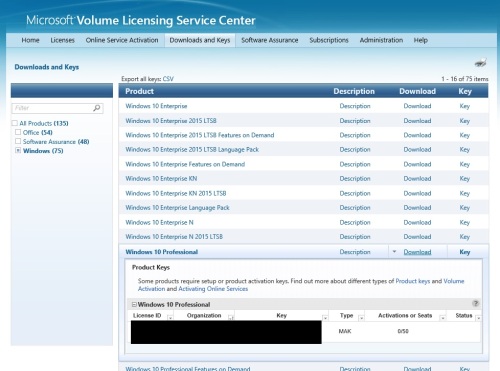Win 10 scripted install cannot read product key
Hi All,
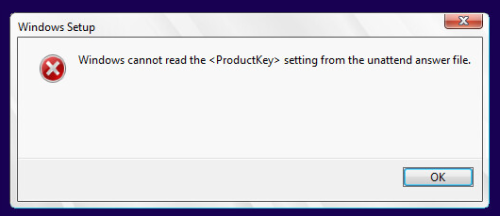
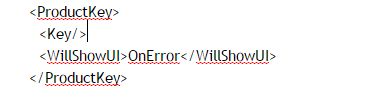
I am running K2000 3.7 SP2 and have been using it to deploy Win7 systems for years. Now I am trying to use it to start deploying Win 10 via scripted install and am running into trouble.
I am following the guide linked here:
http://www.itninja.com/blog/view/windows-10-imaging-guide
I've gone through creating a new PE 10 KBE, downloading drivers from the driver feed and creating a new Win 10 scripted install.
The problem I'm facing is when I try to run the scripted install on a VMWare VM (as a test environment) I am getting an error when it gets to the "Install OS" task. (My Win 7 scripted installs work fine on this same VM)
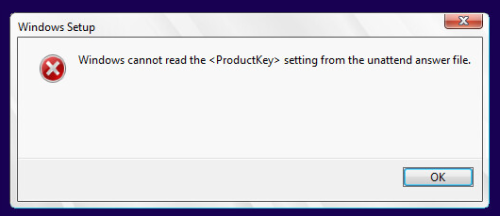
I have looked at the unattend.xml file for the scripted install. Originally it had a product key in it and it wasn't working, so I went and looked at the unattend.xml file for one of my Win 7 scripted installs that works fine and noticed that it did not have a product key in it.
As of right now here is what I have in my unattend.xml file for the Win 10 scripted install:
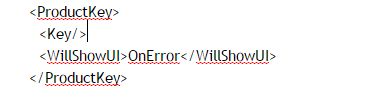
Both ways (with key in unattend.xml and without key in unattend.xml) I still get the same error message.
I did some reading and saw that Windows 8 had some sort of issue with VMware where it would try to read the product key from the floppy drive so I removed the virtual floppy drive from my VM, tried again, and still got the same error message.
This was simple with Win 7 and Google is not turning up much in the way of a solution so I'm not sure where to go from here.
Any suggestions?
1 Comment
[ + ] Show comment
-
Was this ever answered? fixed? - DMel 7 years ago
Answers (3)
Please log in to answer
Posted by:
SMal.tmcc
7 years ago
I use the enterprise keys in my answer files without a problem. The willshowui may be depreciated also with win10
<CopyProfile>true</CopyProfile>
<ProductKey>NPPR9-FWDCX-D2C8J-H872K-2YT43</ProductKey>
<EnableStartMenu>true</EnableStartMenu>
Comments:
-
I don't put my license key in my answer file, and use a post-install task to install and activate my image.
I do this for the ability to simply remove that task if I need to do application testing with a new image, but don't want to, nor need to, license and activate it. - rskwire 7 years ago-
you can replace the key and activate in a post task, you use the slmgr /ipk switch to change to your real key with then do a /ato after that call.
You will get 30 days if you use a kms key but it does not find a kms server to link with. Also beware that you do no have full functionality in a unregistered copy of win 10 like you did with win 7 - SMal.tmcc 7 years ago
Posted by:
Fred Weston
7 years ago
So as an update to the original issue, I've tried creating a brand new scripted install without specifying an answer file. When I try to run this install I still get the same issue (can't read productkey error message). I've redownloaded the Windows 10 ISO and reuploaded it to the K2000 to ensure that there wasn't some sort of error during the upload process.
At this point, it seems I'm unable to get a basic Windows 10 scripted install to work at all. Any suggestions?
Comments:
-
what flavor of win10 install are you using? (OEM, Professional, Enterprise, ETC) - SMal.tmcc 7 years ago
-
RIght now I'm using a multiple editions ISO from MSDN. I'm thinking that might be part of the problem, but I can't seem to find where there's a regular "professional" image that supports MAK keys. I have a retail professional image, but it won't support MAK keys and I don't want to have to manually key in the product key for every machine I image. I'm just using the regular OEM Win10 Pro licenses that come with laptops I'm ordering from Dell. - Fred Weston 7 years ago