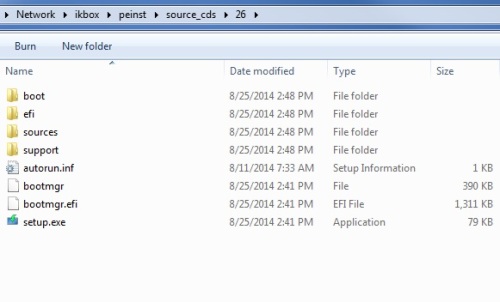Where does K2000 store source media content?
Hi!

Where does K2000 store the source media content? I want to download the image (files) to my computer, but I can`t find where does it saves it.

Thx for help!
0 Comments
[ + ] Show comments
Answers (6)
Please log in to answer
Posted by:
Swede
9 years ago
OK, but what is the different between the first one and second ? First one is only 175MB, and the second is 4.33GB. I can only download the first one.
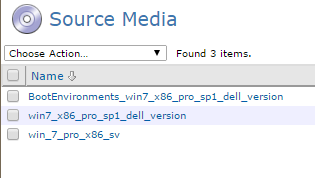
We use scripted install and win7_x86_pro_sp1_dell_version, see picture. And I want to get that img, so I can build a new img, adding some windows update etc.
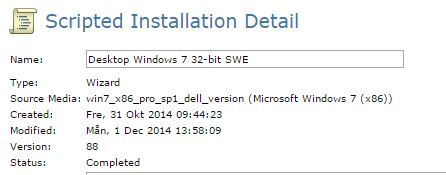
Posted by:
SMal.tmcc
9 years ago
Posted by:
SDNBTP
9 years ago
Posted by:
mikesharp1
9 years ago
If you are specifically asking where the files are located in the share look no futhure then \\yourshareipaddress\peinst\source_cds but Swede is correct.
Posted by:
Swede
9 years ago
Aha! Looking good, but it`s keep asking me for a network password.....have try everything, nothing bites. Hmmmm....
Comments:
-
user admin and whatever you set your k2000 samba share password to.on the control panel - general settings page - SMal.tmcc 9 years ago
Posted by:
Swede
9 years ago