Using K1000 to deploy CCTK multi-platform BIOS settings
We are using a K1000 system to deploy BIOS settings out to several hundred workstations. I am able to run the script without issues on some workstations but not others. We have a variation of Optiplex 980, 990, 9010, and 9020s in our environment. I am able to run this on all 4 models and it works perfectly so I know my problem has nothing to do with the model of workstation. I even tried on a Windows 10 test machine and it worked perfectly.
KACE Version: Current Version: 6.4.120756
AGENT Version (all workstations): Available Version: 6.4.522
Workstation OS: Windows 7 Enterprise/Windows 7 Pro
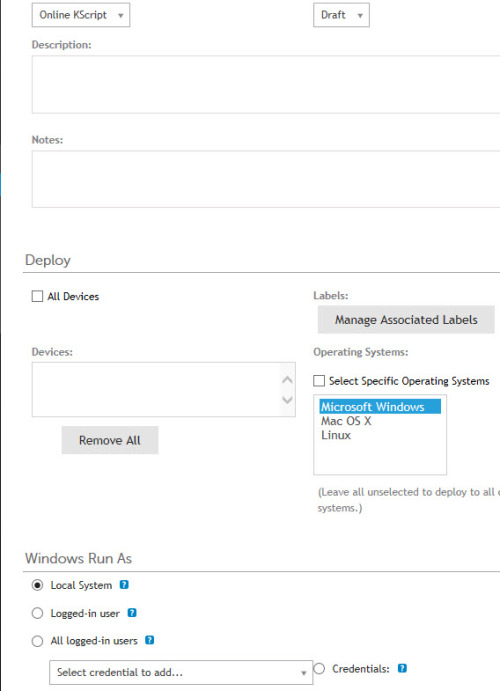
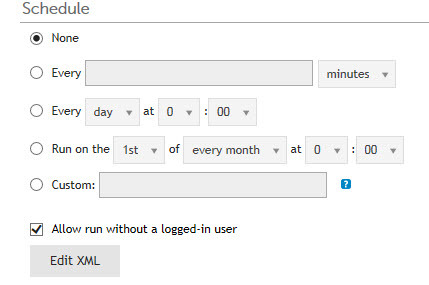
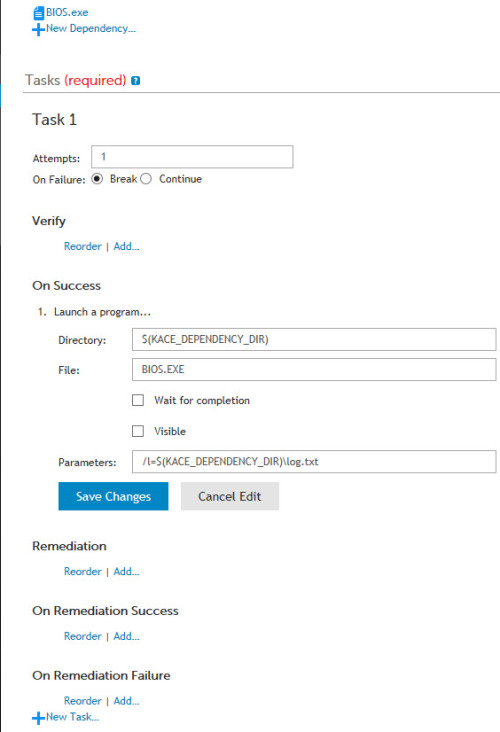
Here are the logs from a working workstation and a not working workstation. It appears the non working ones do not even attempt to run the .EXE file to deploy the BIOS settings. (there are no results between the "Vendor Software Log" where are working on there is)
Working
[06/18/16 13:06:34] Self Contained Executable(SCE) Execution Start
[06/18/16 13:06:34] Original command line: C:\ProgramData\Dell\KACE\kbots_cache\packages\kbots\341\BIOS.EXE /l=C:\ProgramData\Dell\KACE\kbots_cache\packages\kbots\341\log.txt
[06/18/16 13:06:34] SCE EXE Version: 3.1.0.0
[06/18/16 13:06:34] SCE Release: R309560
[06/18/16 13:06:34] User Command: unattended
[06/18/16 13:06:34] SCE Capabilities Value: 471859199 (0x1C1FFFFF)
[06/18/16 13:06:34] SCE Vendor Software Version: 3.1.0
[06/18/16 13:06:34] Local System/Model Compatible with this Package? Yes
[06/18/16 13:06:34] Local System OS Version: 6.1.1.0
[06/18/16 13:06:34] OS Compatible with this Package? Yes
[06/18/16 13:06:34] Local System OS Language: EN
[06/18/16 13:06:34] Language Compatible with this Package? Yes
[06/18/16 13:06:34] User Parameter: logfile
[06/18/16 13:06:34] User Parameter: logfile changed to: c:\programdata\dell\kace\kbots_cache\packages\kbots\341\log.txt
[06/18/16 13:06:34] Identified Behavior : unattended
[06/18/16 13:06:34] Temporary payload log file name: C:\ProgramData\dell\drivers\BIOS\SCE8A28.tmp
[06/18/16 13:06:34] Translated Command Line : applyconfig.bat -l="C:\ProgramData\dell\drivers\BIOS\SCE8A28.tmp"
[06/18/16 13:06:34] Path : C:\ProgramData\dell\drivers\BIOS
[06/18/16 13:06:34] Identified Behavior : unattended
[06/18/16 13:06:52] Append Vendor Software Log: C:\ProgramData\dell\drivers\BIOS\SCE8A28.tmp
[06/18/16 13:06:52]
--- Start of Vendor Software Log ---
[06/18/16 13:06:52] ASCII payload log file detected.
[06/18/16 13:06:52] 2016/06/18 13:06:50 cctk - acpower=off
2016/06/18 13:06:50 cctk - autoon=everyday
2016/06/18 13:06:50 cctk - autoonhr=4
2016/06/18 13:06:50 cctk - autoonmn=45
2016/06/18 13:06:50 cctk - deepsleepctrl=disable
2016/06/18 13:06:50 cctk - embnic1=on
2016/06/18 13:06:50 cctk - numlock=on
2016/06/18 13:06:50 cctk - smarterrors=enable
2016/06/18 13:06:50 cctk - wakeonlan=enable
2016/06/18 13:06:50 cctk -
Password is changed successfully.
CCTK STATUS CODE : SUCCESS
[06/18/16 13:06:52]
--- End of Vendor Software Log ---
[06/18/16 13:06:52] Get name of the Folder file: C:\ProgramData\Dell\KACE\kbots_cache\packages\kbots\341
[06/18/16 13:06:52] Vendor Software Return Code: 0
[06/18/16 13:06:52] Name of Exit Code: SUCCESS
[06/18/16 13:06:52] Name of Exit Code: SUCCESS
[06/18/16 13:06:52] Exit Code set to: 0 (0x0)
[06/18/16 13:06:52] Result: SUCCESS
[06/18/16 13:06:52] Name of Exit Code: SUCCESS
[06/18/16 13:06:52] Execution terminated at date-time 06/18/16 13:06:52
[06/18/16 13:06:52] ######
Not Working
[06/18/16 12:48:54] Self Contained Executable(SCE) Execution Start
[06/18/16 12:48:54] Original command line: C:\ProgramData\Dell\KACE\kbots_cache\packages\kbots\341\BIOS.EXE /l=C:\ProgramData\Dell\KACE\kbots_cache\packages\kbots\341\log.txt
[06/18/16 12:48:54] SCE EXE Version: 3.1.0.0
[06/18/16 12:48:54] SCE Release: R309560
[06/18/16 12:48:54] User Command: unattended
[06/18/16 12:48:54] SCE Capabilities Value: 471859199 (0x1C1FFFFF)
[06/18/16 12:48:54] SCE Vendor Software Version: 3.1.0
[06/18/16 12:48:54] Local System/Model Compatible with this Package? Yes
[06/18/16 12:48:54] Local System OS Version: 6.1.1.0
[06/18/16 12:48:54] OS Compatible with this Package? Yes
[06/18/16 12:48:54] Local System OS Language: EN
[06/18/16 12:48:54] Language Compatible with this Package? Yes
[06/18/16 12:48:54] User Parameter: logfile
[06/18/16 12:48:54] User Parameter: logfile changed to: c:\programdata\dell\kace\kbots_cache\packages\kbots\341\log.txt
[06/18/16 12:48:54] Identified Behavior : unattended
[06/18/16 12:48:54] Temporary payload log file name: C:\ProgramData\dell\drivers\BIOS\SCEA4E6.tmp
[06/18/16 12:48:54] Translated Command Line : applyconfig.bat -l="C:\ProgramData\dell\drivers\BIOS\SCEA4E6.tmp"
[06/18/16 12:48:54] Path : C:\ProgramData\dell\drivers\BIOS
[06/18/16 12:48:54] Identified Behavior : unattended
[06/18/16 12:49:03] Append Vendor Software Log: C:\ProgramData\dell\drivers\BIOS\SCEA4E6.tmp
[06/18/16 12:49:03]
--- Start of Vendor Software Log ---
[06/18/16 12:49:03]
--- End of Vendor Software Log ---
[06/18/16 12:49:03] Get name of the Folder file: C:\ProgramData\Dell\KACE\kbots_cache\packages\kbots\341
[06/18/16 12:49:03] Vendor Software Return Code: 0
[06/18/16 12:49:03] Name of Exit Code: SUCCESS
[06/18/16 12:49:03] Name of Exit Code: SUCCESS
[06/18/16 12:49:03] Exit Code set to: 0 (0x0)
[06/18/16 12:49:03] Result: SUCCESS
[06/18/16 12:49:03] Name of Exit Code: SUCCESS
[06/18/16 12:49:03] Execution terminated at date-time 06/18/16 12:49:03
[06/18/16 12:49:03] ######
Here is my script.
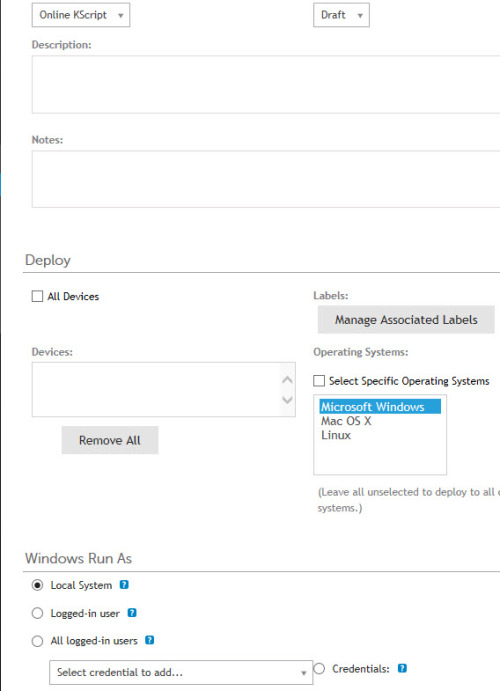
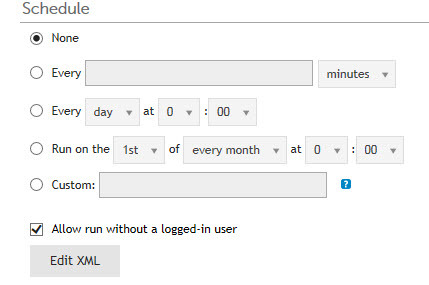
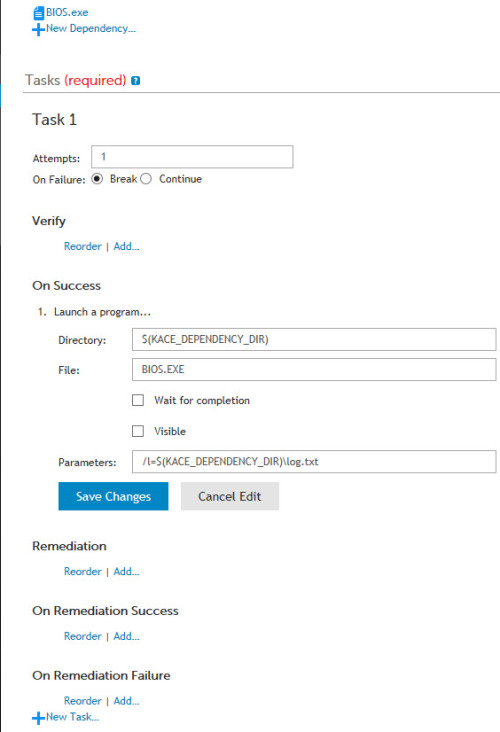
Of the models that failed it is hit or miss whether it will work or not. Please let me know if you need any specifics about the failing and/or passing workstations.
4 Comments
[ + ] Show comments
Answers (1)
Please log in to answer
Posted by:
SMal.tmcc
7 years ago
I would check to see if the driver files are current and loading the correct ones.
for x64
The ones provided by dell are found in the C:\Program Files (x86)\Dell\Command Configure\X86_64\HAPI directory. check to see if the files in C:\Windows\System32\drivers and C:\Windows\System32\DriverStore\FileRepository\dcdbas64.inf_amd64_SomeNumberHere match
mine is C:\Windows\System32\DriverStore\FileRepository\dcdbas64.inf_amd64_11600ecf12dd041c) and I have another older one at C:\Windows\System32\DriverStore\FileRepository\dcdbas64.inf_amd64_7029b8e2f7123d8c
you can try to right click on the correct inf file and choose install.
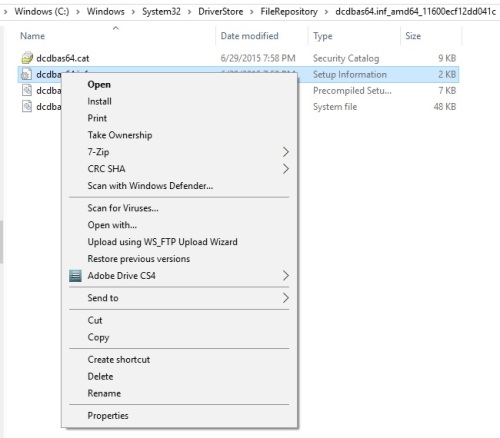
check the registry to see the correct one is loading
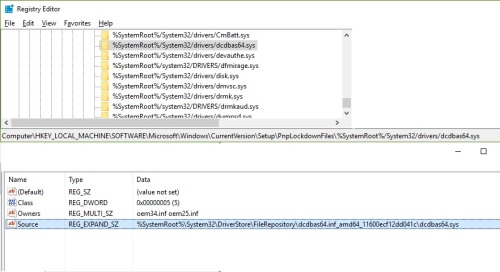
Search the registry you find this in a couple of places. so search thru and just confirm the dates and/or location is correct
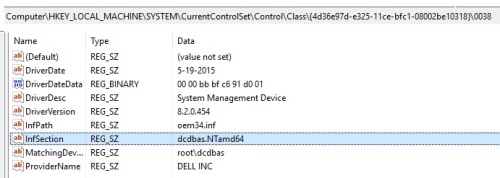
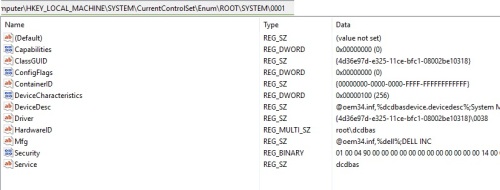
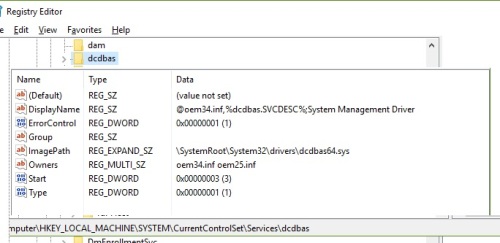
for x64
The ones provided by dell are found in the C:\Program Files (x86)\Dell\Command Configure\X86_64\HAPI directory. check to see if the files in C:\Windows\System32\drivers and C:\Windows\System32\DriverStore\FileRepository\dcdbas64.inf_amd64_SomeNumberHere match
mine is C:\Windows\System32\DriverStore\FileRepository\dcdbas64.inf_amd64_11600ecf12dd041c) and I have another older one at C:\Windows\System32\DriverStore\FileRepository\dcdbas64.inf_amd64_7029b8e2f7123d8c
you can try to right click on the correct inf file and choose install.
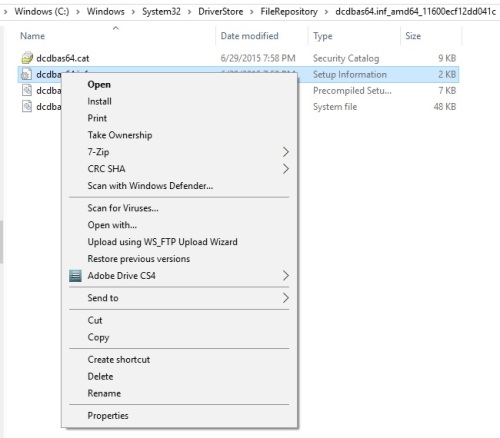
check the registry to see the correct one is loading
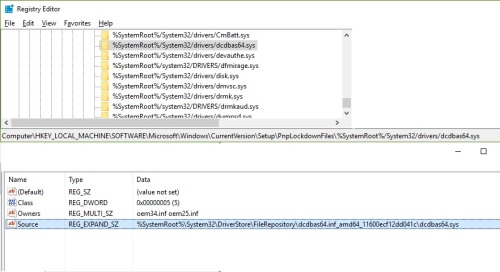
Search the registry you find this in a couple of places. so search thru and just confirm the dates and/or location is correct
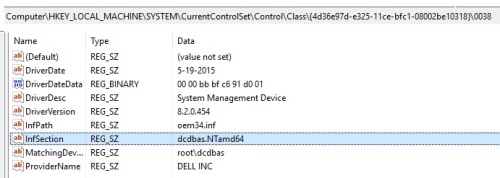
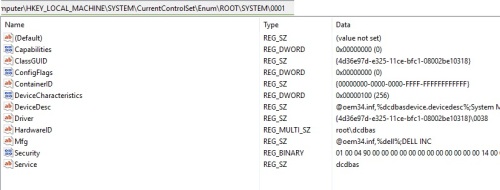
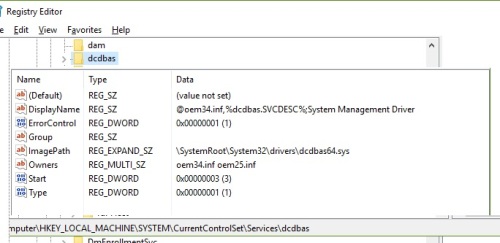



(The Dell Systems Management Base Driver)
The driver \Driver\dcdbas failed to load for the device ROOT\SYSTEM\0001.
Does this help at all? - rcurtin 7 years ago