User account and Profile folder different names same SID
A user got married, name was changed in AD. User logs on with new username, since the SID hasn't changed the Profile folder still has her previous name.
Problem is deploying a user based MSI (through SCCM, collections are based on AD groups).
The problem is the basically the shortcut which has to end up in the users profile.
No need to ask, why user based deployments. I am not the first packager that has raised this question and sure will not be the last. It's not going to change anytime soon.
Anyway.......I have been googling and I don't think it can be done, ...or...can it?
Thanks much.
Answers (2)
This breaks the %username%. You can fix it easily, they will have to set thier theme after
1. Rename c:\users\oldname to c:\user\newname
2. run regedit and change the profileimagepath to the new name under that users keyset.
HKEY_LOCAL_MACHINE\SOFTWARE\Microsoft\Windows NT\CurrentVersion\ProfileList
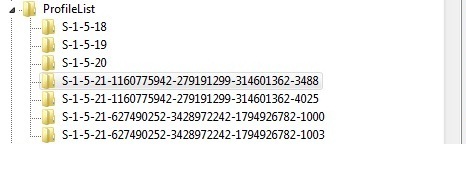

Comments:
-
SMal.tmcc
Thanks so much for this, but I am aware on how to change it, however that's not what the user (developer here) wants, since her name change happened some time ago. She is also worried (I have to agree with her) that this happens and has happened to other users.
This is the first time I ran in to this and will address 'why the user's profile folder' wasn't renamed with the AD folks here and hopefully they'll change their procedures when it comes to name changes in the future.
VBScab
Yep, the shortcut doesn't get created. I'll add and check the log file.
Thanks! - gizsha 11 years ago -
as far a packaging goes where in the users profile are you trying to put the shortcut? - SMal.tmcc 11 years ago
-
I must check my settings, cause I didn't get a email notification about this comment.
Anyway..........turns out it works just fine. Checking the installation log file it finds the user profile path in the registry just fine and creates the shortcut where it should be -in a folder on the desktop -.
User was looking in the wrong folder...........I do remember checking it as well and not seeing the shortcut, but now I start to doubt myself that maybe I overlooked it. - gizsha 11 years ago
First off, I don't understand why the user's profile folder hasn't been renamed. AD is only concerned with the SID and doesn't give a hoot about the actual log-in names, display names or whatever. So, rename the folder and update the 'Profile' details in AD. Check that the folder permissions are intact afterwards: I have seen these getting confused when accounts are renamed.
You don't actually tell us what the problem is. Is the shortcut not being created? I'd be minded to say that it must be, or the install would fail at the CreateShortcuts action. I suspect it's being created somewhere other than where you expect it. A verbose log will tell all, of course.


