Upgrade Table Version Attributes
In the upgrade table, when I tried to assign property a value in the VersionMin and VersionMax columns, it is not detecting the values and when I tried upgrade, it is prompting as newer version is already installed.
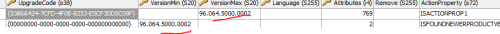
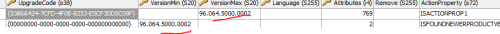
Can't I keep the property value here as [MyProperty].?
Please suggest me how to do if any option is there?
0 Comments
[ + ] Show comments
Answers (2)
Please log in to answer
Posted by:
rad33k
7 years ago
Hi,
VersionMin and VersionMax columns are TEXT type so you can't use MSI properties. It must follow ProductVersion format (major.minor.build).
It is well described at MSDN's Windows Installer Database Reference -> Upgrade table.
Prompt about 'newer version already installed' is thrown only if condition defined in the second row on your screenshot is met.
In the MSI log file go to 'FindRelatedProducts' action and check ISACTIONPROP1 and ISFOUNDNEWPRODUCTVERSION values (there should be ProductCodes of the detected MSIs).
VersionMin and VersionMax columns are TEXT type so you can't use MSI properties. It must follow ProductVersion format (major.minor.build).
It is well described at MSDN's Windows Installer Database Reference -> Upgrade table.
Prompt about 'newer version already installed' is thrown only if condition defined in the second row on your screenshot is met.
In the MSI log file go to 'FindRelatedProducts' action and check ISACTIONPROP1 and ISFOUNDNEWPRODUCTVERSION values (there should be ProductCodes of the detected MSIs).
Posted by:
anonymous_9363
7 years ago
>VersionMin and VersionMax columns are TEXT type
For future reference, use the _Validation table in the MSI to determine what data type a cell can take. This is what the Upgarde table looks like, for example. I've removed the first and last two columns to make the text fit here! :-)
Column Nullable MinValue MaxValue KeyTable KeyColumn Category
====== ======== ======== ======== ======== ========= ========
Attributes N 0 2147483647 <null> <null> <null>
Language Y <null> <null> <null> <null> Language
ActionProperty N <null> <null> <null> <null> UpperCase
Remove Y <null> <null> <null> <null> Formatted
UpgradeCode N <null> <null> <null> <null> Guid
VersionMax Y <null> <null> <null> <null> Text
VersionMin Y <null> <null> <null> <null> Text


