Tools for viewing KBOX old DB data
Hi All,
Is there any tool to view old Kace DB backup data?
i connected to kbox db using Heidi sql and tried importing old db data,to view the old contents of tables,but doesnt work...
how to view exported DB backup data files in third party tool?
1 Comment
[ + ] Show comment
-
any possibility to do the same in Windows machines? - rahimpal 8 years ago
Answers (3)
Please log in to answer
Posted by:
chucksteel
8 years ago
If you download the backup file and extract it you end up with a bunch of files with random names. These are actually SQL files that you can look at using a text editor and there should be one file per table. I searched through the files to find the table I was looking for and then looked at the data that way. You could also import the files into another MySQL database and use any database tool to look at that database.
Comments:
-
Hi Chuck thanks , after extracting *._k1_dbdata.gz file it was 3GB file with no file extention/format...not sure how to extract them - rahimpal 8 years ago
Posted by:
rahimpal
8 years ago
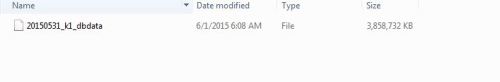
after extracting the 400 mb .gz file the extracted file was around 3gb as shown above, how to extract this file????
Comments:
-
I missed a step. The extracted file is the SQL file that contains all of the data from the database. I used the split command on my Mac to split this file into each table to make it easier to manage. Depending on your needs you can just open that text file in a text editor (that can handle a 3GB file). You could also import that entire file into another MySQL server. - chucksteel 8 years ago
-
hi Chuck,
thanks again, whats the command to split, splitting would make file unreadable rite? - rahimpal 8 years ago-
Here is the documentation for the MacOS version of split: https://developer.apple.com/library/mac/documentation/Darwin/Reference/ManPages/man1/split.1.html
I used the option to split by pattern and looked for the line that indicates the beginning of a new table:
-- Table structure for table
The full command looks like this:
steelc$ split -p "-- Table structure for table" 20150806_k1_dbdata
(change the filename to match the backup that you are using).
You will end up with a bunch of files all starting with the letter x containing parts of the original file. Because these are plain text files you can break them up and they will still be readable. - chucksteel 8 years ago
Posted by:
rahimpal
8 years ago
Click the link for error screen shot click here
When i import extracted db data 400 MB file, after extraction its around 4GB
into Mysql db throwing an error as shown in screen shot and tried splitter it is throwing an error.
In Mysql it only imports KBSYS DB and doesnt import ORG1 DB, kindly suggest how can i import the entire/ORG1 DB into MYSQL or any other tool
Comments:
-
It looks like you split the file based on file size, which won't work. The file is made up of instructions that create and then populate the tables. When you split by size those instructions won't be separated properly. - chucksteel 8 years ago


