Smart Label for Patching: Non-Critical Office Updates
I am already using my K1000 to push critical updates. Now I would like to create a smart label that will allow me to download and use patch schedules to push out Microsoft Office Update patches. For instance, KB3054976, update for Outlook 2010. These updates are extremely important for me to maintain functionality with Exchange Online.
I've created a custom report to search for patches by Identifier. When I search for KB3054976, the report shows the 32 bit and 64 bit versions, so KACE is aware these patches exist. Clicking the description in the report brings me to the Patch Detail page, which shows the release date, etc. At the bottom of this page it states "No files downloaded". This makes sense, since there is no label which includes this patch.
I can create a label that includes KB3054976, but that only covers this particular patch. Information about patches for reports seems to be pulled from the KBSYS schema, which afik, I cannot connect to with MySQL. So I have no idea what sort of information to use to build a custom query to include other Office updates.
Bottom line, I would like a patch label that can download all Outlook updates (2010 and 2013). How would I go about defining such a label?
0 Comments
[ + ] Show comments
Answers (1)
Answer Summary:
Please log in to answer
Posted by:
CraigT
8 years ago
Top Answer
The easiest way to do this is using the Advanced Search feature on the Patch Management -> Catalog page. The example I've pasted here shows a search for Microsoft non-critical patches that are for Outlook 2010 and Outlook 2013. Replicating this query will give you the patch mentioned above with several others. After you make a label out of this be sure to add the label on your patch subscription page.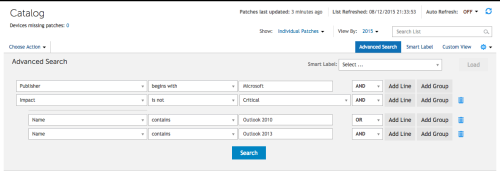
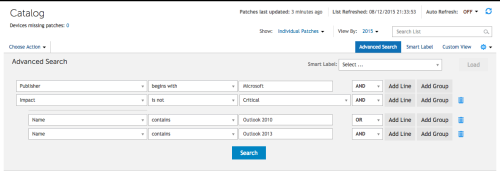
Comments:
-
Thanks! That works perfectly. It downloaded the latest Outlook patch, which I had not even been aware was released. This patch fixes several problems which have only recently surfaced, and at least one which I can remember existing as far back as Outlook 2003. Awesome, and thanks again! - MichaelMc 8 years ago

