Shoretel Contact Center Agent deployment K1000
I am trying to figure out how to do a managed installation of the Shoretel Contact Center Agent. I have the msi that the company gave us to use to upgrade the machines but I cant get it to work. This msi came with the msi, exe and a data1 cab file. I keep getting an error: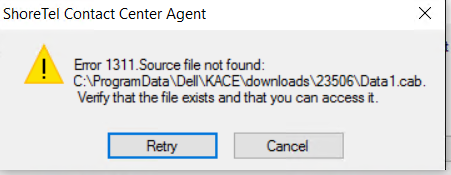
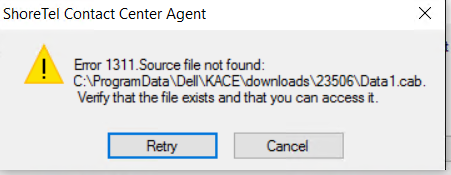
What am I doing wrong?
Thanks for your help.
Donna
0 Comments
[ + ] Show comments
Answers (1)
Please log in to answer
Posted by:
omorganx
8 years ago
Whilst this isn't exactly answer your problem I ran into a similar issue with the ShoreTel Communicator.
What I ended up doing was run the setup.exe /a to get all the files in it. Then I zipped up all the files and folders and the msi. So Kace loads the zip and then runs this command. msiexec.exe /i "Shoretel Communicator.msi" /qb! /norestart
This may help give you some ideas on what to do.
Comments:
-
Ok, didnt know KACE can run a zip file through a Command (I am just learning KACE). I will play with this and see what happens. Thank you for your help. I will be back with what happens. - droehrig 8 years ago
-
Do I do the setup.exe /a at a command prompt? - droehrig 8 years ago
-
Yea, setup /a will do an administrative install. So whatever folder you have your setup.exe for the contact center. I believe. You can also use 7-zip to extract the contents. Then when you zip it up, upload that to kace. - omorganx 8 years ago

