Scripted Installation for Windows 10 1709 issue
I'm using a Dell KACE Deployment appliance for scripted installations. I would like to deploy using w10 v1709. I've downloaded my iso from MSDN for windows 10 enterprise and uploaded into KACE. Now that I'm trying to use this source media, the deployment is pausing its automated process to ask "Select the operating system you want to install". According to MS they have put all of the different editions into the same ISO with 1709 ( https://blogs.technet.microsoft.com/windowsitpro/2017/10/13/windows-10-version-1709-coming-soon/) . What changes do I need to make to my script installation deployment to get it to auto select windows 10 enterprise?
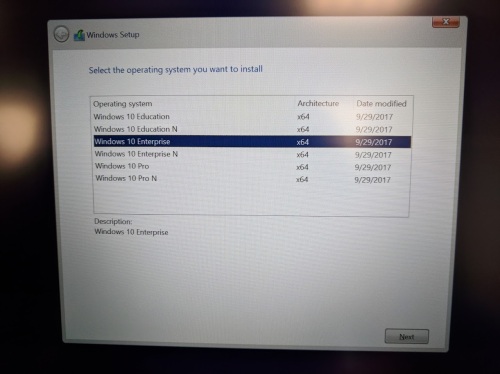
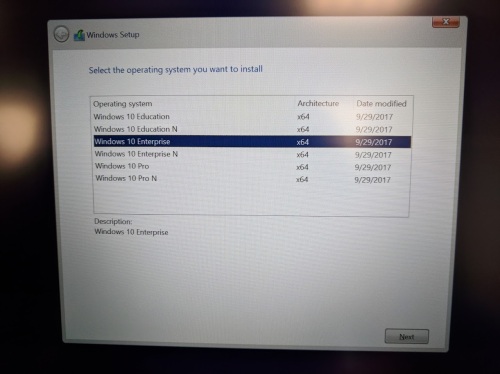
0 Comments
[ + ] Show comments
Answers (3)
Answer Summary:
Please log in to answer
Posted by:
Goggeh
6 years ago
Top Answer
You should be able to select the image in the answer file like this, it installs the third OS in the list:
<settings pass="windowsPE">
<component name="Microsoft-Windows-Setup" processorArchitecture="amd64" publicKeyToken="0000000000000000" language="neutral" versionScope="nonSxS" xmlns:wcm="http://schemas.microsoft.com/WMIConfig/2002/State" xmlns:xsi="http://www.w3.org/2001/XMLSchema-instance">
<ImageInstall>
<OSImage>
<InstallToAvailablePartition>true</InstallToAvailablePartition>
<InstallFrom>
<MetaData wcm:action="add">
<Key>/image/index</Key>
<Value>3</Value>
</MetaData>
</InstallFrom>
</OSImage>
</ImageInstall>
Comments:
-
This seemed to do the trick for us. Thank you for your help. - jbrookings 6 years ago
-
This worked for me also. Thank you - akilpatrick 6 years ago
-
This worked for me also. Thank you - akilpatrick 6 years ago
-
This works great, but now it is asking me to check a check box during the installation.. how do i bypass that? - Keltonfoss 6 years ago
-
Image Name
Index
Windows 10 Education
1
Windows 10 Education N
2
Windows 10 Enterprise
3
Windows 10 Enterprise N
4
Windows 10 Pro
5
Windows 10 Pro N
6 - Channeler 5 years ago -
Thank you, worked as well. - agahlbeck 5 years ago
-
You can also specify by name, just in case the index changes with different releases:
<Key>/IMAGE/NAME</Key>
<Value>Windows 10 Enterprise</Value> - chucksteel 5 years ago
Posted by:
Channeler
6 years ago
That new ADK 1709 seems to be a single ISO all-together, almost 4GB, so I would try to hold off on doing any Windows 10 1709 until we have official support or maybe someone with a good-working path forward...
This is not the first time MS does this with ADKs, in older Windows editions I have had issues with the K2000 and this type of all in one ISOs.
If Microsoft states there is a way to select the version from the Answer File, then that would be no problem... or a way to select the Index number without MDT , If not, we will need a separate ISO for each version (like it has been since Win10's debut).
If Microsoft states there is a way to select the version from the Answer File, then that would be no problem... or a way to select the Index number without MDT , If not, we will need a separate ISO for each version (like it has been since Win10's debut).
Comments:
-
Alright, thank you. I did attempt to make a new answer file with WSIM, but it asked what edition to make an answer file for instead of letting me incorporate the answer into the answer file. I'm wondering if there is a preinstallation task or mid level task that could be a work around. - jbrookings 6 years ago
Posted by:
five.
6 years ago
Hmm. I am testing 1709 at the moment and it appears to choose the correct variant based on the Product Key. I duplicated my last scripted install and pointed to the new iso. Installed windows with no issues. I had some issues with Trend Micro flagging cleanup.vbs file, but no issues with the windows install.





