Script work on some PC but not others
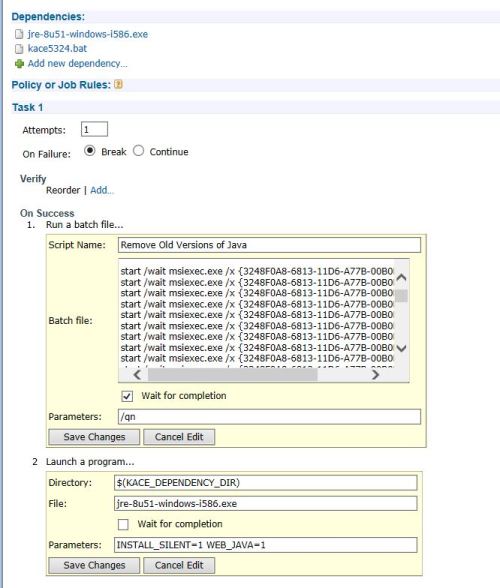 Hello,
Hello,
We created a script to remove old java from PC and install the new version 8u51. It works on a new PC we placed on the network, but does not work on PC that have been on the network for some time. Both have the same version of Kace on it. The new PC we can see the program installing and the other it just flashes in task manager for a while then disappears, while the new PC you can see it installing in task manager.
Please help!!!!!!
1 Comment
[ + ] Show comment
Answers (4)
Please log in to answer
Posted by:
SMal.tmcc
8 years ago
try checking "on failure" Continue instead of break. unless every single version of java you are trying to remove runs it will generate a failure during the uninstall.
I have switched to using wmic to uninstall old java in my search and destroy java script.
Just make sure to check "wait for completion" for each step.
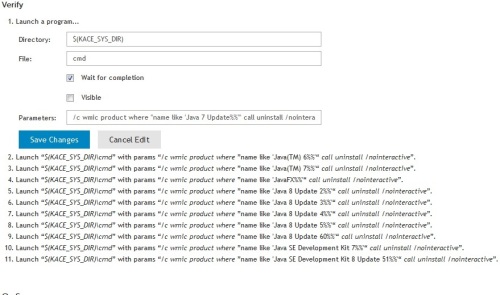
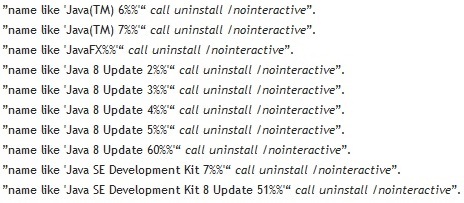
Currently patching is pushing out j8u66 but prior to it showing up I was using an MI to install
jre-8u66-windows-i586.exe INSTALL_SILENT=1 STATIC=0 REBOOT=0 AUTO_UPDATE=0 EULA=0 WEB_ANALYTICS=0 WEB_JAVA=1
I have switched to using wmic to uninstall old java in my search and destroy java script.
Just make sure to check "wait for completion" for each step.
$(KACE_SYS_DIR)
cmd
/c wmic product where "name like 'Java 7 Update%%'" call uninstall /nointeractive
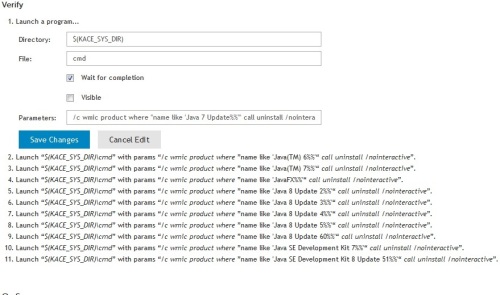
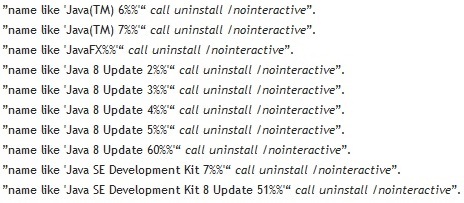
Currently patching is pushing out j8u66 but prior to it showing up I was using an MI to install
jre-8u66-windows-i586.exe INSTALL_SILENT=1 STATIC=0 REBOOT=0 AUTO_UPDATE=0 EULA=0 WEB_ANALYTICS=0 WEB_JAVA=1
Posted by:
anonymous_9363
8 years ago
>We would need more details(Error Logs, return/status codes from K1 agent)
Quite. By the look of the screenshot, your MSIEXEC command line doesn't include logging. Add verbose logging and re-try. Having said that, JRE MSIs are merely a "transport" for the Java installer, not "proper" MSIs but at least you'll get something!
Also, in this kind of scenario, you should:
- test the script from a command line on a failing machine
- once you're happy that it works, re-test using PSExec, using the same account to execute as KBox, normally, the local System account
- re-test from KBox.
You might also want to take a copy of a failing machine and create an off-line VM from it. That way, you can test at your leisure and not disrupt the user.
Quite. By the look of the screenshot, your MSIEXEC command line doesn't include logging. Add verbose logging and re-try. Having said that, JRE MSIs are merely a "transport" for the Java installer, not "proper" MSIs but at least you'll get something!
Also, in this kind of scenario, you should:
- test the script from a command line on a failing machine
- once you're happy that it works, re-test using PSExec, using the same account to execute as KBox, normally, the local System account
- re-test from KBox.
You might also want to take a copy of a failing machine and create an off-line VM from it. That way, you can test at your leisure and not disrupt the user.
Comments:
-
Removal old Java works its the installation of the new Java that does not. It starts then ends quickly. On PC that it works java installation take a while longer. - Kdebiasse 8 years ago
Posted by:
anonymous_9363
8 years ago



We would need more details(Error Logs, return/status codes from K1 agent) - jleitsch 8 years ago