Script to add site to local intranet
Hello,
I am trying to get a script to add site to local intrnaet site and push it with K1000. I would apprieciate any help. I tried doing it with GPO but unfortunaltely when I did that it disabled the ability for the users to edit their trusted sites.
Thank you,
Answers (5)
that info is stored under HKCU\software\windows\currentversion\zonemap\domains did google search this may help http://social.technet.microsoft.com/Forums/en/ieitpropriorver/thread/84d9ca9d-4a34-4294-ac90-8bc5c47edc12
SMal thanks for the link but I had already tried that and was not having any luck. this is the script I am working with and though it adds the url in the registry. When I look at the IE options\ local intranet I don't see the enrty there not sure what I am missing.
dim owshShell
set owshShell = Createobject("Wscript.Shell")
owshShell.RegWrite "HKCU\Software\Microsoft\Windows\CurrentVersion\Internet Settings\ZoneMap\EscDomains
\companyintranet.com\http", "1","REG_DWORD"
Comments:
-
It looks like your verbage may be off some. try also adding ...\companyintranet.com\*", "2","REG_DWORD"
[HKEY_CURRENT_USER\Software\Microsoft\Windows\CurrentVersion\Internet Settings\ZoneMap\Domains\tmcc.edu]
"*"=dword:00000002
"http"=dword:00000001
"https"=dword:00000001
I exported this
Windows Registry Editor Version 5.00
[HKEY_CURRENT_USER\Software\Microsoft\Windows\CurrentVersion\Internet Settings\ZoneMap\Domains\nevada.edu]
"*"=dword:00000002
then I created a new merge
Windows Registry Editor Version 5.00
[HKEY_CURRENT_USER\Software\Microsoft\Windows\CurrentVersion\Internet Settings\ZoneMap\Domains\yahoo.com]
"*"=dword:00000002
and this shows up then under IE for me - SMal.tmcc 11 years ago
I think I got it I changed the script to Domain instead of EscDomain. Now since you are the man how do I go about pushing this out to all my machines?
Thanks,
Comments:
-
you could push this out as an online script or use active setup (which dugullett is an expert on helping with)
http://www.itninja.com/blog/view/active-setup and replace a cscript call in the stubpath - SMal.tmcc 11 years ago-
if you prefer active setup post a new question on active setup help and you will get that help, he walked someone else through that a couple of days ago but they deleted the question so I cannot point you to it - SMal.tmcc 11 years ago
-
He sure did delete that didn't he? There was more than one question he deleted. That was a lot of work on my part, and obviously could have helped someone else. It sounds like you already have it worked out. Here is a link that will describe it a little more. http://www.itninja.com/blog/view/appdeploy-articles-activesetup - dugullett 11 years ago
-
Dugullet
Do you think active setup is the better way to go for this situation? then use a offline script - SMal.tmcc 11 years ago-
They would have to use an online script to run as "user logged in". If that woks for them I would go that way. Active setup would work it's just some initial setup as opposed to clicking a run as button. I guess it's just personal preference. I really wish that question wasn't deleted so that they could take a look and decide for themselves. That was a lot of typing.
You could have the online script run every few hours. As long as your verify/remediation is setup correctly everyone would eventually get it. Make sure to check mark "all run while logged off". - dugullett 11 years ago-
Yea and you covered both sides very well, you should email bob with the q link and see if he can put it back or even convert it to a blog for you the user is http://www.itninja.com/user/areiner and I think it was http://www.itninja.com/question/active-setup-need-some-help - SMal.tmcc 11 years ago
Ok I will try the online script and see where I get with it. I really appreciate all the help.
Comments:
-
upload the script file as a dependency and run task like:
cscript.exe /b $(KACE_DEPENDENCY_DIR)\yourscript.vbs - SMal.tmcc 11 years ago -
Here is what I have so far Directory: %WINDIR%\SYSNATIVE File: cscript.exe Para: /b $(KACE_DEPENDENCY_DIR)\intranet.vbs
it copies the script into the system (C:\ProgramData\Dell\KACE\\kbots_cache\packages\kbots\112\intranet.vbs') but never launches. any suggestions?
Thanks, - bozadmin 11 years ago -
ok got it - when I run it as system it places the key in HKLU\.Default\software\microsoft\intranet...... but I run it as logged in user it puts in the correct location.
Do I need to check or verify conditions to make sure this does not run continuously? I need to run it on all machines once does not really matter whether its boot time or while user is logged,
Can I run this as offline just to have little bit more flexibility on scheduling? - bozadmin 11 years ago-
That is the advantage of active setup. You use the k1000 to run a offline vbs script on the machine that will check this for every users profile and create if needed.
With the current script you would want to put verify for the existance of the key. if it is already there terminate kscript if not you launch a program
use the following
$(KACE_SYS_DIR)
csript.exe
/b $(KACE_DEPENDENCY_DIR)\script.vbs - SMal.tmcc 11 years ago -
Tell it to run once a day also run at user login - SMal.tmcc 11 years ago
-
Thank you Smal. - bozadmin 11 years ago
-
You can create a custom software inventory item that looks the that key and see if it is getting pushed out or not for you. If it does not depoly properly you will need to use an offline. With an offline you need active setup since no user is logged in at that time. But you only need to run an offline once per machine and you are done. I think Dugullet is now following this question so if you need to use an offline post her again or create a question - SMal.tmcc 11 years ago
-
It would be really nice if I can do offline and push this to all machines and forget about it. But I am still newbie to Kace and I have never used the custom rule, I will look around and see if I can figure it out.
Oflline would make it really nice then I dont have to worry about mobile users that sometimes dont connect for weeks. - bozadmin 11 years ago-
I think offline will get better results in long run. I will post an answer in a bit on how to create the software item to check for you and could you post a new question like"need help with pushing registry key's via active setup and offline script" this way he gets the points for working with you and we will then have a question we can reference to others. Active setup works for anything user hive related very well. It is not referenced well on the web, I know how to use it and could trip thru but Dugullet knows it very well and will help you convert to a offline script. - SMal.tmcc 11 years ago
-
For custom software - inventory-software-choose action- add new item
fill in the top how you want and and use this query in the custom rule.
RegistryKeyExists(registryPath)

I wrapped this in paint to make it bigger
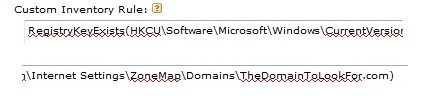
you can expand the help section and there are many ways to query any item to see if it is on an system or not, very useful for checking on custom changes
Comments:
-
Thank you, - bozadmin 11 years ago


