Script running and not installing.
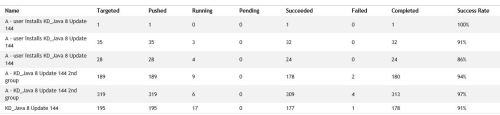
Hello.
I have a script I push out to the network and out of 189 PC 9 are still running 2 day later. PCs are active and have the same version of Kace agent.
0 Comments
[ + ] Show comments
Answers (1)
Please log in to answer
Posted by:
akmagnum
6 years ago
Well login to one of those machines to test. Do a "Runkbot" on it
to see if it kick starts the agent. If not then reinstall the agent
and try again. Also check the "ampconf" file to see if they are pointing
to your k1000. It could be any one of these.
You might have to run a "retrust" for the agents.
Corrupt agents on the machines probably.
Comments:
-
Is there a command for this. Or should we just re-install the agent. - Kdebiasse 6 years ago
-
For "runkbot", from the machine itself, use command line to change directory to
C:\Program Files (x86)\Dell\KACE
i.e.
cd C:\Program Files (x86)\Dell\KACE
then type the following command.....
runkbot.exe 4 0
also you could try
runkbot.exe 6 0
This will force inventory and refresh the agent to kace connection.
Next in a normal window, navigate to
C:\ProgramData\Dell\KACE.
check the amp.conf file with notepad and see
if the agent is pointing to your kace appliance correctly. there is a line with a web url, which should point to the fqdn of your appliance.
If all fails, reinstall the agent.
Also make sure the machines are online and pingable. sometimes they might just be turned off or the user is on leave. - akmagnum 6 years ago


