Running an exe file
I have this home grown executable that I want to run via a script. This program searches the users' C drive for office documents and reports it's findings back to an SQL database. I have created the script on the K1000 several different ways with no success, the program crashes or doesn't run at all. There is a config file that I have added as a dependency along with the executable. If I run it manually from the kbot folder, it works fine, but if I run it as logged on user or specify an account to run as, it crashes. If I run it as local system, it does nothing. Is there any other method I can use to accomplish this using the K1000 and scrap this exe altogether? I need to know if users are storing office documents on their C:\ drives, that's it.
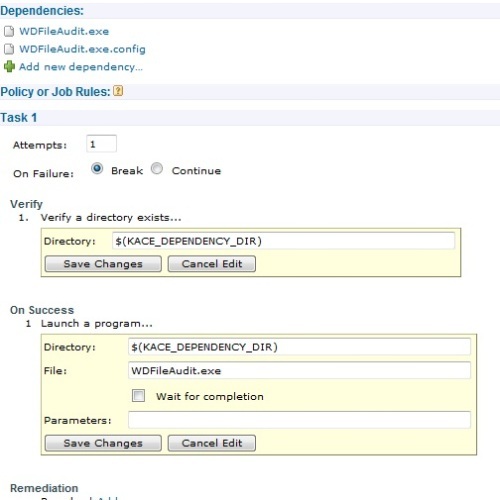
Answers (1)
you can create a custom inventory rule to scan the drive and run a kace report for that software item.
http://www.itninja.com/question/searching-a-file-on-network-drives
Comments:
-
That works, but how can I exlude the appdata folder, becasue there is a lot of temprary files that I do not care about? Thank you - wd_bs 10 years ago
-
I believe you need to add a not like function
where ("your search string you have now" AND NOT path like "%%AppDat%%")
http://windowsitpro.com/windows/using-not-statement-wmi-query talks about NOT
and if you open a command window and type
wmic datafile get /?
it will show you all the search options you can use in the your where statement - SMal.tmcc 10 years ago -
Works! Thanks again - wd_bs 10 years ago
-
The list from the report is very long. Do you know of way to summerize this somehow? Also, I would like to query for every type of Office docs and pdfs. Here is what it looks like now.
ShellCommandTextReturn(c:\windows\system32\wbem\WMIC.exe datafile WHERE "drive='c:' AND path like '\\users\\%%' AND NOT path like '%%AppDat%%' AND Extension='doc'" get name) - wd_bs 10 years ago -
If I could get a total of each different type of office docs on each machine, I would be very happy. - wd_bs 10 years ago


