Renaming Image Drive Letter
Within K2k under my system images, I browsed the files under the image and renamed the D: (os partition) to E . Now when I deploy I get the error that it cannot load files to E\ , when it should be E: . I went back to rename the drive to D: but it doesn't accept a colon (:) as a valid character to rename to. Help!
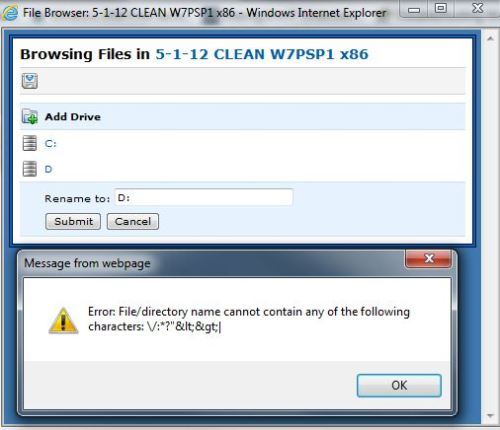
Answers (2)
There is a bug in 3.3.x that keeps the drive rename from working correctly. If you contact support, they might be able to fix it via tether. Otherwise, you'll need to swap the drive letters before capturing the image in 3.3.x. In 3.4.x, you are able to successfully rename drive letters using this method. The 3.4 update fixes the issue so that you don't have to reorder the drives either, so all you have to do is capture the partitions, and ensure that your partitions are created and formatted properly.
There is a bug in 3.3.x that keeps the drive rename from working correctly. If you contact support, they might be able to fix it via tether. Otherwise, you'll need to swap the drive letters before capturing the image in 3.3.x.
In 3.4.x, you are able to successfully rename drive letters using this method. The 3.4 update fixes the issue so that you don't have to reorder the drives either, so all you have to do is capture the partitions, and ensure that your partitions are created and formatted properly.
Comments:
-
I was told this was fixed by support for the latest version, and that there was no need to reorder drive letters. I found this statement to be incorrect in the field. It may be related to a clean install vs. an upgrade. My images with two partitions all failed after an upgrade until I created the preinstall task below. - philologist 11 years ago
-
We'd be happy to work with you on this, just submit a ticket to support@kace.com and request for assistance from me (or pwarme, but I won't just throw him under the bus like that). - cserrins 11 years ago
You cannot rename drive letters like this. Support may be able to help you fix the current image.
The only way I know to rename drive letters is to put down the image on a machine and reimport it with a preinstall task something like the following:
select volume d
assign letter=q
select disk 0
clean
create partition primary size=200
select partition=1
format fs=ntfs quick
active
assign letter=d
select disk 0
create partition primary
select partition=2
format fs=ntfs quick
assign letter=c
exit
Note that the first step is to get the CD-ROM drive out of the way.



