Remove Old Software Before Installing New in k1000
Hi guys,
I need to deploy Babylon language translator to about
1000 pc's. But I would like to uninstall any old version
first before installing the new.
Any ideas on how best to go about this for 1000 machines.?
Is this done with scripts or what??? any examples???
Thanks my
trusted friends.
0 Comments
[ + ] Show comments
Answers (1)
Answer Summary:
Please log in to answer
Posted by:
SMal.tmcc
8 years ago
Top Answer
you can create an install batch that first removes the old versions then installs the new and zip that with the install files, attach to you MI distribution and do it that way.
To uninstall if you have multiple versions you should be able to use wmic to uninstall old version by calling the name of the software. Should look something like. You can also get the uninstall calls from the software inventory and run the uninstalls like
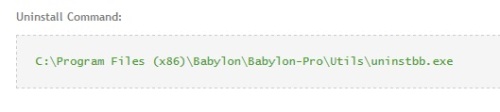
To uninstall if you have multiple versions you should be able to use wmic to uninstall old version by calling the name of the software. Should look something like. You can also get the uninstall calls from the software inventory and run the uninstalls like
wmic product where "name like 'Babylon language%%'" call uninstall /nointeractiveYou can also get the uninstall calls from the software inventory and run the uninstalls using them
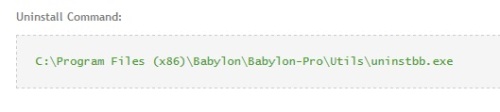
Comments:
-
Thanks for the quick response SMal
Do you mean building a script to execute a batch file zipped with the exe file? Not experienced with scripting much...
Could you give me an example of a script that would run that sequence ......uninstall then install..
Do I put the WMIC command in a batch file?? if so.. then do I put the install command switches after the wmic command on the same batch file??? then Zip them up as a dependency in the script........
Sigh.....sorry for being such a pain friend..
Thanks - akmagnum 8 years ago

