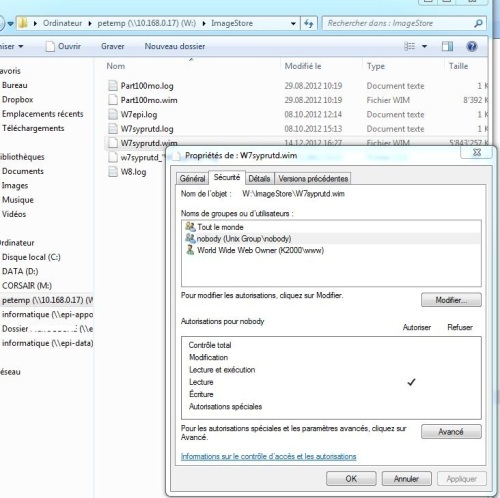read only in imagestore on K2000
hello,
I just found my access is limited to read-only in \\k2000\petemp\imagestore
I can not edit my images wim stored in or even add
??
thank you
0 Comments
[ + ] Show comments
Answers (3)
Answer Summary:
please open a ticket with the support or upgrade to 3.5 where the issue is fixed. (3.5 is currently in Beta)
please open a ticket with the support or upgrade to 3.5 where the issue is fixed. (3.5 is currently in Beta)
Please log in to answer
Posted by:
Nico_K
11 years ago
Hi Pbeche,
please verify the version of the K2000. (I assume 3.4.63129)
Also check which user has the rights on these files (I assume "Nobody")
Check if you can clear the files from inside the box.
If not, and I am assuming correctly please open a ticket with the support or upgrade to 3.5 where the issue is fixed. (3.5 is currently in Beta)
Kind regards
Nico
Comments:
-
Hi;
Yes we have the 3.4.63129, nobody has only "read" in the folder "imageStore" but he has read/write in the "petemp" folder on its own files, not on k2000 log... I can creat a "test.txt" file and delete it but I can not delete "x.log"
And yes I opened a ticket.
3.5 is not available in international version only US. - pbeche 11 years ago
Posted by:
SMal.tmcc
11 years ago
are you attaching to the kbox with user admin and password set in driver/restore share password
Comments:
-
Hi,
Yes with the same admin login/passwd than the "drivers" folder into the k2000.
I should add that I have also a problem of access when I want to capture - pbeche 11 years ago-
with that, you will need to work with tech supoport, you can temporarily work around this by not using the on board storage for your wim files.
.http://www.itninja.com/blog/view/wim-storage-freeing-up-space-on-your-k2000-if-you-are-using-wim-s - SMal.tmcc 11 years ago