Pushing patches
I have created a label that includes test machines. I assigned this label to a critical O/S patch. There is no Run Now option for the patch. I came back to it a day later and it appears it still hasn't pushed. The Deployment Status is still empty. Either I haven't been patient enough or I missed a step. I'd appreciate any insight while I go back and review the KKE.
Answers (3)
I've been working with KACE Support and believe we may have it figured out. Our KBOX was up and running for 2.5 months and downloading patches before we got around to any patch schedules or identifying machines. There was a crazy number of patches already on the KBOX. We cleaned that out and set the KBOX to begin downloading patches again. That cleared it right up and it began pushing to the test group that I set up.
Under Security - Patching - detect and deploy patches
did you create a schedule "Critical patches" and assign that label to it? Also that allows you to save and run now

Comments:
-
I did create that schedule. I clicked Save and Run Now and got the following message: "Patching is disabled for Windows as signatures are missing and no patch updates are currently running to download them." Sounds like I am missing a step. I'm going to start reseearching that now. Thanks. - AndrewQ 11 years ago
-
Yes, you need to schedule your KBOX to download patches from KACE. Settings, Control Panel, Patch Settings. - chucksteel 11 years ago
-
We have it set to download every day at 3:00. The option to disable download of new patches is not selected. - AndrewQ 11 years ago
create a label called critical patches.
identify and download your patches
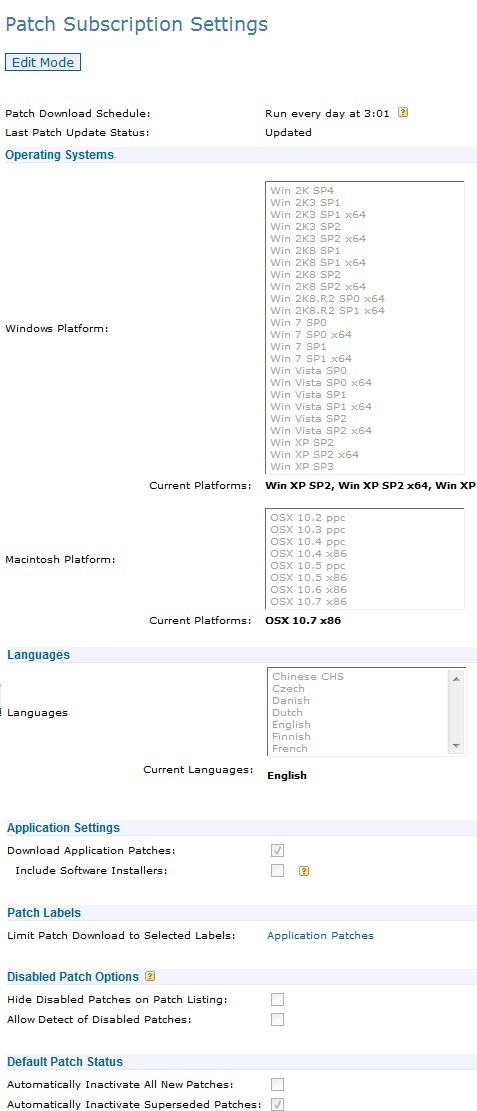
then go under patch listing and assign that label to any patches you want to deploy and make sure the patch is active. If you look at the first screen shot I posted you will see we use that label in the "deploy patch label selection"
I've been working with KACE Support and believe we may have it figured out. Our KBOX was up and running for 2.5 months and downloading patches before we got around to any patch schedules or identifying machines. There was a crazy number of patches already on the KBOX. We cleaned that out and set the KBOX to begin downloading patches again. That cleared it right up and it began pushing to the test group that I set up.


