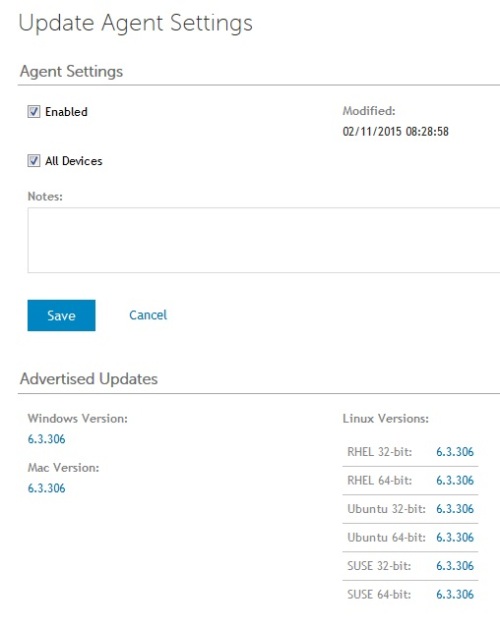Pushing anything through KACE is becoming a nightmare
So, this is just the latest issue I am having with any type of software push through Kace. I'll post the info from a single PC but the provisioning report shows that when attempted on 1277 possible IPs, 1272 failed and only 5 succeeded. This is the report output for the single PC notations highlighted:
| IP Address: | 10.15.0.31 | |
| MAC Address: | unknown | |
| Host Name (from DNS): | unknown | |
| Suspected OS (from scan): | Windows | |
| Action: | Agent Install | |
| Provisioning Status: | failed | |
| K1000 Agent Installed: | No | |
| Error Category: | No Error | |
| Record Created: | 03/25/2015 13:06:45 | |
| Record Last Modified: | 03/25/2015 13:06:45 | |
| Provisioning Log | ||
| [03/25/15 11:30:06 AM] Begin provisioning... [03/25/15 11:30:06 AM] Executing Windows platform provisioning. STEP 1: CONNECT TCP/SSH - SUCCESSFUL [03/25/15 11:30:09 AM] Executing remote communications: Initializing RPC Connecting to ADMIN$ Copying service file Disconnecting ADMIN$ Connecting to IPC$ STEP 2: AUTHENTICATION - SUCCESSFUL Opening pipe to service IN: pipe_open(\KBRemoteService, 7216990) Sending commands Commands: //kbox1/client/agent_provisioning/windows_platform/agent_msi_provision.bat kbox1 client ampagent-6.3.306-x86.msi kbox1 Sending login credentials Login: ************** admin [MSGCODE: 000] Begin agent_msi_provision.bat processing. [MSGCODE: 064] Detected 64-bit platform. [MSGCODE: 014] K1000 Agent is already installed. (not in add remove programs, located in C:\Program Files (x86)\Dell\KACE old version from 2012) [MSGCODE: 100] End agent_msi_provision.bat processing. OpenService - NT_STATUS_OK StopService - NT_STATUS_OK DeleteService - NT_STATUS_OK CloseServiceHandle - NT_STATUS_OK CloseSCMHandle - NT_STATUS_OK Connecting to ADMIN$ Deleting service file Disconnecting ADMIN$ STEP 3: PUSH SCRIPT\PROVISIONING - FAILED [03/25/15 11:30:09 AM] End of remote communications. [03/25/15 11:30:09 AM] End provisioning run. | ||
Is this saying I have to remove everything related to Kace agent from every PC and then install the newest version? This is running directly through Kace management and not through any type of GPO. Any information/ assistance is appreciated.
0 Comments
[ + ] Show comments
Answers (2)
Answer Summary:
Please log in to answer
Posted by:
mortedr
9 years ago
...apparently no I did not :P. I am going to just chalk this up to my own ignorance and try it again. Thanks kindly. I'll update here when completed
Comments:
-
I use the update to get the existing clients while the provisioning scans the network for new victims - SMal.tmcc 9 years ago