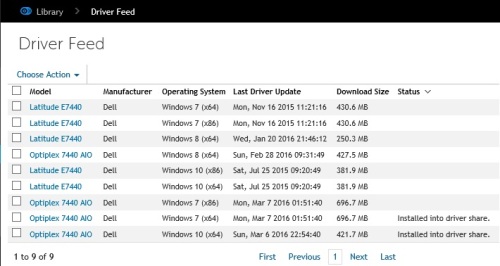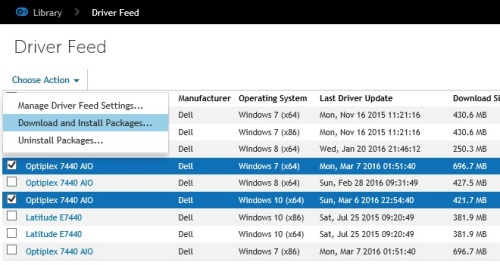PCIe Hard Drive Not Recognized After Imaging
Good morning,
In our Kace environment, we're still using Windows 7 images, but we have both Win7 and Win10 KBEs. Recently, we had a Dell 7440 AIO shipped with a PCIe hard drive, but after imaging, the computer kicks off a boot error.
Some research has indicated that I need to manually install the driver into Kace and while I attempted this, and recached the drivers, it still doesn't seem to work.
We do have the 7440 Win7 drivers installed, but not the Win10 drivers. If I install the WIn10 drivers but image with Win7, will Kace pull the appropriate PCIe driver from the Windows 10 drivers and install it on my Win7 image, or is there another manual step I need to do to get the driver on the WIn7 side?
Thanks,
-- Ray
In our Kace environment, we're still using Windows 7 images, but we have both Win7 and Win10 KBEs. Recently, we had a Dell 7440 AIO shipped with a PCIe hard drive, but after imaging, the computer kicks off a boot error.
Some research has indicated that I need to manually install the driver into Kace and while I attempted this, and recached the drivers, it still doesn't seem to work.
We do have the 7440 Win7 drivers installed, but not the Win10 drivers. If I install the WIn10 drivers but image with Win7, will Kace pull the appropriate PCIe driver from the Windows 10 drivers and install it on my Win7 image, or is there another manual step I need to do to get the driver on the WIn7 side?
Thanks,
-- Ray
0 Comments
[ + ] Show comments
Answers (4)
Please log in to answer
Posted by:
SMal.tmcc
7 years ago
since it is after imaging your kbe drivers are OK the problem is you are not injecting the drivers into the image to run post OS not WINpe.
Recommended method:
Use the driver feed and you can put both the win7 and win10 drivers in the post feed and the driver feed task will check the OS and get the proper drivers.
If you do not want to use the driver feed let me know and as long as the image is sysprep'd I can give a manual mid level driver injection method also
Recommended method:
Use the driver feed and you can put both the win7 and win10 drivers in the post feed and the driver feed task will check the OS and get the proper drivers.
If you do not want to use the driver feed let me know and as long as the image is sysprep'd I can give a manual mid level driver injection method also
Comments:
-
Thanks for the response.
Quick update - I thought we did not have both Win7 and Win10 drivers for the 7440; we do.
My assumption was that given both Win10 and Win7 drivers, Kace would be smart enough to know which drivers to grab for which hardware. Did I interpret your statement accurately?
I just checked with my tech and even with the image, a number of devices were not installed.
Here's my Win10 deployment:
Task error handling - Continue on errors
Force continue on errors
Include debug
Use drive feed (this image is syprepped using Dell Sysprep Wizard)
Pre-tasks:
Win7 create two partitions
Win 2 partition format c:-d:
No mid-tasks:
Post-tasks:
Variety of software installs
Win10 license install/activate
Join domain and OU
I suppose I could try and recache my drivers, but I did this morning and our Windows 10 image came down OK, minus the uninstalled devices.
My pre-install partition script is a carryover from the previous admin and I'm wondering if I need to create a new format and partition script(s) for Win10 using PCIe drives? - rskwire 7 years ago-
ok give me a few to post another answer to see if this works if not I will teach you the manual driver feed trick - SMal.tmcc 7 years ago
Posted by:
SMal.tmcc
7 years ago
Posted by:
SMal.tmcc
7 years ago
I just checked the win7x64 driver feed and compared it to this download

the driver feed is 1.07 gig in size and the download driver pack is 1.21 gig

the driver feed is 1.07 gig in size and the download driver pack is 1.21 gig
Comments:
-
So I need to manually add the drivers then. It sounds like the Driver Feed isn't up to date.
Currently installed:
7440 Win7x64 696.7MB
7440 Win10x64 421.7MB
Win7 extracted cab is 1.74G
Win10 is 1.07GB. - rskwire 7 years ago-
Yup
That is why I went to using my own driver feed and just download the sccm pack normally. Sometimes you need to add a few more like finderprint reader, multicard controller, tpm.
The trick is to create a mid level task that copies the drivers to %systemdrive%\windows\inf\somedir. When windows comes out of it's sysprep coma it also looks for needed drivers here for any not in the driver area of the image currently. I zip my drivers with a small exe that makes a dir under ...\inf and then xcopies those dirs in the zip to there and I am done.
The downfall of doing this is you will to copy that same deployment for different models and have to replace the one mid level task on the copied deployment
You can also use this method just for the missing drivers and leave the driver feed for the base file - SMal.tmcc 7 years ago-
If I take my newly downloaded CAB and simply replace the existing drivers in the k2 with the new ones, might I expect it to work? - rskwire 7 years ago
-
I would do that first, no need to recache - SMal.tmcc 7 years ago
-
then if any are still missing find those and add them - SMal.tmcc 7 years ago
-
So it still fails. Is there any harm in grabbing the Win10 storage drivers and copying them over to the Win7 storage drivers? - rskwire 7 years ago
-
Still no luck, even after swapping out the Win7 and Win10 drivers in the driver feed with the folders/drivers from the extracted CAB files.
Got any other thoughts or ideas? - rskwire 7 years ago -
I finally got it. It looks like on the 10th, there was an update to the driver CAB that wasn't reflected yet in the Driver Feed.
Replacing the feed drivers with the updated CAB files resolved the issue with the PCIe drive not being seen.
However, even with that, the Trusted Platform Module device was coming up an as unknown device.
It installed on it's own overnight, it seems, but I want to inject the driver via Kace.
Is TPM a network, chipset, storage, etc driver? I figure that out and I think I'll be golden. - rskwire 7 years ago
Posted by:
SMal.tmcc
7 years ago
find the tpm device under devices and open properties on it, go to the driver tab and who is the driver provider and under driver details button it should show you the files it is using. Look at the name and under C:\Windows\System32\DriverStore\FileRepository on the machine there should a dir with the needed files in it you can copy to the kbox.
I do not have a TPM on my tech station so I am using the nic as an example


I do not have a TPM on my tech station so I am using the nic as an example