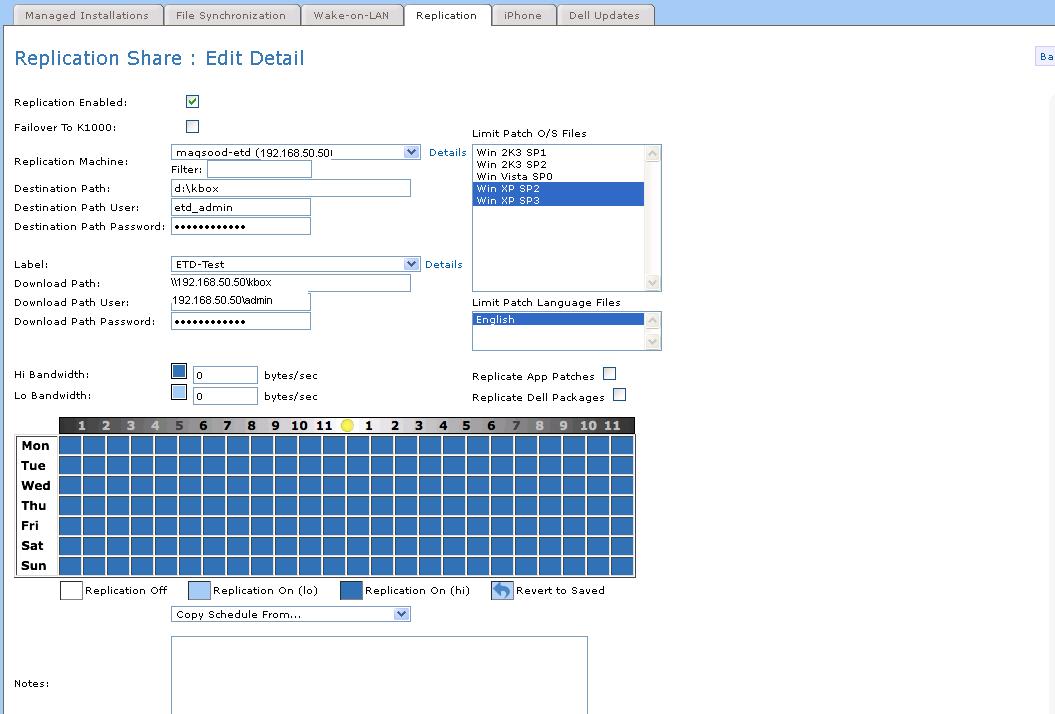Patching
I am getting error " erro ( Signature Download Failed ) while patching my machines.
When i checked the pluginpatching.log file i found that the patch it tries to get the files is not correct.
'\\192.168.50.50\Kbox/repl2/patches/windows/x86-apps.lst.zip.acdde14' to: 'c:\program files\kace\kbox\patches\x86-apps.lst.zip'
i cannot understand how he change forward \ to / .
Can somebody help me out how to find out the path settings.
When i checked the pluginpatching.log file i found that the patch it tries to get the files is not correct.
'\\192.168.50.50\Kbox/repl2/patches/windows/x86-apps.lst.zip.acdde14' to: 'c:\program files\kace\kbox\patches\x86-apps.lst.zip'
i cannot understand how he change forward \ to / .
Can somebody help me out how to find out the path settings.
0 Comments
[ + ] Show comments
Answers (11)
Please log in to answer
Posted by:
scottlutz
12 years ago
Posted by:
merrymax
12 years ago
Posted by:
rmeyer
12 years ago
Posted by:
merrymax
12 years ago
rmeyer,
I am sending Windows Service Pack 3 to system , will i get the same error if i am not sending application patches.
Please note down , i have already send the same thing last year , i did not change any thing accept i have upgraded the KBOX version .
NO change in patch setting ( enable / disable ) any thing.
I am sending Windows Service Pack 3 to system , will i get the same error if i am not sending application patches.
Please note down , i have already send the same thing last year , i did not change any thing accept i have upgraded the KBOX version .
NO change in patch setting ( enable / disable ) any thing.
Posted by:
merrymax
12 years ago
Posted by:
cblake
12 years ago
Configuration looks okay. I am assuming the usernames are correct? They appear to vary from one another, which is okay as long as they are functionally sound.
You said you updated- What version of the server are you on? What version is the agent on the replication agent? What is the agent version on the machine you're getting the unusual behavior on?
You said you updated- What version of the server are you on? What version is the agent on the replication agent? What is the agent version on the machine you're getting the unusual behavior on?
Posted by:
merrymax
12 years ago
Posted by:
GillySpy
12 years ago
The service packs themselves are considered application packages and are part of the subscription called Applications Win x64 English, Applications Win x86 English
I know this because:
1. go to http://k1000/adminui/msp_inventory.php?YEAR=&SEVERITY=&LANGUAGE_ID=&OS=&LABELID=&IS_SUPERCEDED=&STATUS=&PATCHTYPE=&VENDOR=microsoft&SEARCH_SELECTION=Window+XP+service+pack+3&VENDOR_RATING=&SOURCE=ADVANCED_SEARCH&ADVANCED_QUERY=Search
2. click on it (http://k1000/adminui/patch.php?IDS[]={26C9EEA4-0FF0-46C4-9BD3-2C9B4EE492BB}
3. At bottom it says: Subscription List
1 Applications Win x64 English, Applications Win x86 English
So make sure you subscribe to that. There are a LOT of application patches so if you do not want the other installers then make sure you create a smart label based on a search for it and filter on that as well.
I know this because:
1. go to http://k1000/adminui/msp_inventory.php?YEAR=&SEVERITY=&LANGUAGE_ID=&OS=&LABELID=&IS_SUPERCEDED=&STATUS=&PATCHTYPE=&VENDOR=microsoft&SEARCH_SELECTION=Window+XP+service+pack+3&VENDOR_RATING=&SOURCE=ADVANCED_SEARCH&ADVANCED_QUERY=Search
2. click on it (http://k1000/adminui/patch.php?IDS[]={26C9EEA4-0FF0-46C4-9BD3-2C9B4EE492BB}
3. At bottom it says: Subscription List
1 Applications Win x64 English, Applications Win x86 English
So make sure you subscribe to that. There are a LOT of application patches so if you do not want the other installers then make sure you create a smart label based on a search for it and filter on that as well.
Comments:
-
our replication shares don't have the "Replicate App Patches" checked, and we are still able to push SP3 for Windows XP. When I get this error message, it's mostly because either the replication share box is powered down, or the download path (share folder) got corrupted. re-create the share and try again, see if that helps. - jornelas 11 years ago
-
jornelas ,
It seems Gilly is right , we have deploying critical patches and it started replication when we run a patch schedule.
Also we have tested by enable " Replicate App patches " to one of the labels and it started to replicate the same files which was replicated to other replica servers where " Replication App Patch " is not selected and we run patch schedule.
Try to deploy critical patches and see if you get the same things. - merrymax 11 years ago
Posted by:
ronco
12 years ago
Posted by:
GillySpy
12 years ago
According to Microsoft's own definition a service pack is neither a critical nor a recommended KB. But we still want to include it in our feed so it goes in application patches.
e.g. you will not find 936929 here http://technet.microsoft.com/en-us/security/bulletin
e.g. you will not find 936929 here http://technet.microsoft.com/en-us/security/bulletin
 Rating comments in this legacy AppDeploy message board thread won't reorder them,
Rating comments in this legacy AppDeploy message board thread won't reorder them,so that the conversation will remain readable.