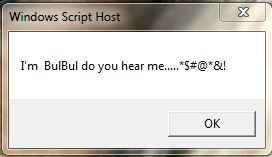OLE error code 0x80040154
Hi,
I am getting an error when I run the report in the applicaiton call ADM. Its a medical relatted appln which runs the reports.
I get the error :OLE error code 0x80040154. Class is not registered. OLE Object is being ignored. I get this error when i run a form which has a chart .
help needed.
Thanks
I am getting an error when I run the report in the applicaiton call ADM. Its a medical relatted appln which runs the reports.
I get the error :OLE error code 0x80040154. Class is not registered. OLE Object is being ignored. I get this error when i run a form which has a chart .
help needed.
Thanks
0 Comments
[ + ] Show comments
Answers (6)
Please log in to answer
Posted by:
bulbul
13 years ago
Posted by:
bulbul
13 years ago
Posted by:
anonymous_9363
13 years ago
Where did you get the idea that VBScript deosn't like spaces? As in DOS, you just need to enclose paths with quotes.
InstallShield, if set up correctly, will extract the COM information from registerable files and populate the relevant tables. Avoid using the SelfReg/ISSelfReg tables. Also, I would try and separate the Crystal Reports element from the package and install that as a separate item.
InstallShield, if set up correctly, will extract the COM information from registerable files and populate the relevant tables. Avoid using the SelfReg/ISSelfReg tables. Also, I would try and separate the Crystal Reports element from the package and install that as a separate item.
Posted by:
bulbul
13 years ago
Posted by:
anonymous_9363
13 years ago
 Rating comments in this legacy AppDeploy message board thread won't reorder them,
Rating comments in this legacy AppDeploy message board thread won't reorder them,so that the conversation will remain readable.