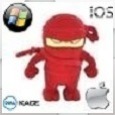Office 2013 RTM Uninstall
Hi there,
I am trying to uninstall Office 2013 but it leaves a lot of stuff over.
One time there is the Send ToNote Printer as well as die Office 15.0 Registry hive. I mean, of course, and probably, I have to do it, I can delete this by script but is MS fucking kidding us? How is it possible to make such a bad installer. Office 2010 just uninstalls fine and 2013 has to leave so much stuff over?
I compared the 2000 and the 2013 installer and they seem to have the same custom action with the exact same conditions but in case of 2013 the printer is still available after uninstall…
Answers (4)
When you installed 2013 did you upgrade or fresh install. I had some of the same issues. I removed all prior versions of office and fresh installed 2013. It was a quicker install and it ran better. I am also running windows 7 x64 sp1. For some reason it was a more stubborn install on Windows 8.... Hmmmm...