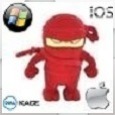NetBoot OS X 10.7 Lion
By chance can someone share with me some pointers on how to create a netboot image of OS X 10.7? The documents that KACE provides uses 10.5 and 10.6 which has a physical media but since 10.7 is via the app store what should the "Source Media Path" point to when using the K2000 Media Manager?
0 Comments
[ + ] Show comments
Answers (5)
Please log in to answer
Posted by:
fizban1
12 years ago
Thank you for the quick help. JesseLara, horacior and cserrins instructions were helpful and I was able to upload the Lion Source Media to the K2000. Another useful file is the Mac Imaging document located here. http://www.kace.com/support/konference/2010/files/Mac-Imaging-with-K2000-Systems-Deployment-Appliance.pdf
Posted by:
JesseLara
12 years ago
Posted by:
horacior
12 years ago
JesseLara it is right, That's actually the way to do it, just mount the DMG file and you can start creating your netboot image.
It worked for us with out glitch... You'll probably now this already, but just ensure that you upload it on a system running 10.7.X.
Good Luck!
It worked for us with out glitch... You'll probably now this already, but just ensure that you upload it on a system running 10.7.X.
Good Luck!
Comments:
-
I am on a 10.7.3 Mac with the Lion 10.7 installer. I opened the package as described and selected source to create the Netboot file, but it is failing every time. I was able to do it fine on this same machine with the 10.6 install CD.
CREATE NETBOOT IMAGE VERSION 1.1
working directory is /Users/administrator/Downloads/K2000 Media Manager 3.app/Contents/Resources/create_netboot_image
my name is ./create_netboot_image/make_netboot.sh
SRC is /Volumes/Mac OS X Install ESD 1
DEST is /var/folders/_w/m2n2r1ks5w5_f_pm0fldgdqw0000gn/T/kace.CDGddTC3
source cd is Mac OS X 10.7.3
local os is Mac OS X 10.7.3
targetImage is /var/folders/_w/m2n2r1ks5w5_f_pm0fldgdqw0000gn/T/kace.CDGddTC3/netboot.sparseimage
calling create_image
VERSION = 10.7*
Would disk image (Size: KB)
created: /var/folders/_w/m2n2r1ks5w5_f_pm0fldgdqw0000gn/T/kace.CDGddTC3/netboot.sparseimage
calling format_image /var/folders/_w/m2n2r1ks5w5_f_pm0fldgdqw0000gn/T/kace.CDGddTC3/netboot.sparseimage kace_netboot /Volumes/kace_netboot
mount_dev is /dev/disk3
Image mounted at /dev/disk3
Started erase on disk3
Unmounting disk
Waiting for the disks to reappear
Formatting disk3s3 as Mac OS Extended (Journaled) with name kace_netboot
Initialized /dev/rdisk3s3 as a 15 GB HFS Plus volume with a 8192k journal
Mounting disk
Finished erase on disk3
VERSION = 10.7*
calling install_packages_107 /Volumes/Mac OS X Install ESD 1 /Volumes/kace_netboot
installer: Package name is Mac OS X
installer: Installing at base path /Volumes/kace_netboot
installer: The install failed (The Installer encountered an error that caused the installation to fail. Contact the software manufacturer for assistance.) - dmascaro 12 years ago -
Having the same problem here as well. Trying to create a 10.7 netboot image from a 10.7.3 install. - gfry 12 years ago
Posted by:
ronfalkoff
12 years ago
Posted by:
Lanceg31
12 years ago
 Rating comments in this legacy AppDeploy message board thread won't reorder them,
Rating comments in this legacy AppDeploy message board thread won't reorder them,so that the conversation will remain readable.