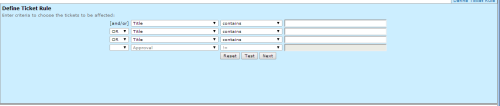Need to Create Custom Ticket Rule to Ignore Certain Subject
I searched but didn't find an answer to my question. How can I create a custom ticket rule to ignore creating a ticket by a certain subject in the email. For instance, we have automatic alerts send to the service desk and should be ignored by KACE. Has anybody created such a ticket rule before? Your help is grately appreciated.
4 Comments
[ + ] Show comments
-
You can't stop the creation of the ticket as the ticket would have to be in place for the rule to impact it. You can however use the wizard to look for a certain subject and automatically close the ticket out. - nshah 10 years ago
-
Can you please post an example. This has been on my todo list but haven't gotten to it. - Jbr32 10 years ago
-
Use the wizard to create you OR Statements and after hitting NEXT set it up to say Status Change value to Closed. - nshah 10 years ago
-
ok. i understand - vestrong 10 years ago
-
any suggestions on how to create the rule to automatically close tickets with certain subjects? - vestrong 10 years ago
-
thank you for the advice - vestrong 10 years ago
Answers (2)
Please log in to answer
Posted by:
nshah
10 years ago
Posted by:
cblake
10 years ago