Managed Install only works when a user is logged in
I am having some trouble with several managed installations (Adobe Flash, Java) that only deploy when a user is logged in, even though the "Execute anytime (next available)" option is selected.
I understand that selecting the "Execute after logon" option would likely solve the issues, but I would prefer to install users' missing software overnight so there is no guarantee that someone will be logged in.
Does anyone have a workaround that would solve this issue?
Thanks in advance
I understand that selecting the "Execute after logon" option would likely solve the issues, but I would prefer to install users' missing software overnight so there is no guarantee that someone will be logged in.
Does anyone have a workaround that would solve this issue?
Thanks in advance
0 Comments
[ + ] Show comments
Answers (10)
Please log in to answer
Posted by:
GillySpy
12 years ago
Posted by:
krogachyov@ilfc.com
12 years ago
Posted by:
GillySpy
12 years ago
Posted by:
krogachyov@ilfc.com
12 years ago
The agent version is 5.1.38724 (not sure if that's the latest). I opened a ticket already and the resolution was to use a script and set it to login before the software deployment itself. I was hoping to find an alternative as I'd prefer to manage my software via Managed Installations versus Scripts.
Posted by:
cblake
12 years ago
Posted by:
airwolf
12 years ago
Posted by:
krogachyov@ilfc.com
12 years ago
Attached are the installation details for Java and Adobe Flash ActiveX. They are also set to Snooze with a timeout of 2 minutes and "Install Now" upon snooze timeout, though even with snooze disabled the same issue occurs.
As far as I can tell, they are entirely silent since they work just fine when a user is logged in. My theory is that these installers try to contact the internet for some reason upon install and get stuck at our iPrism Web filter authentication when no user is logged in.
Thanks

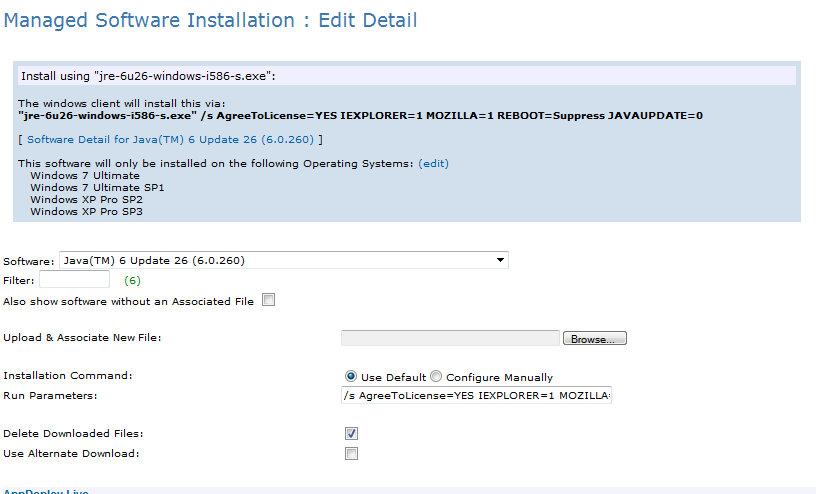
As far as I can tell, they are entirely silent since they work just fine when a user is logged in. My theory is that these installers try to contact the internet for some reason upon install and get stuck at our iPrism Web filter authentication when no user is logged in.
Thanks

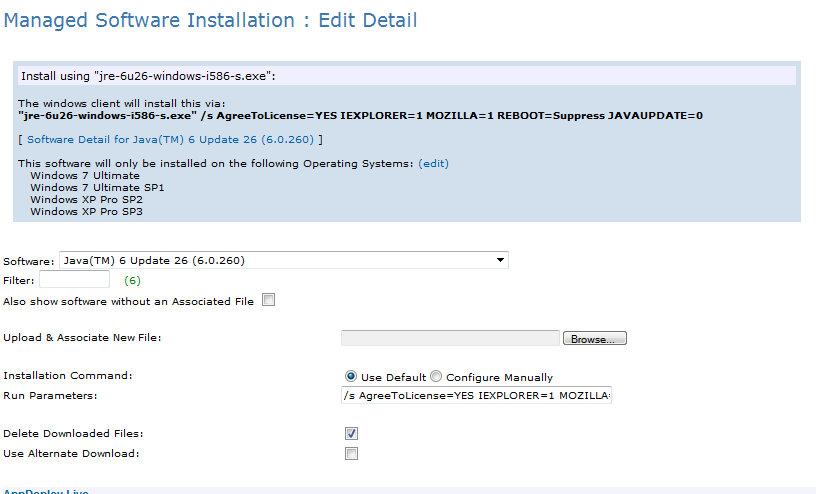
Posted by:
cblake
12 years ago
You may be on to something there, but these are both offline installers, and appear to be configured correctly at first glance. Neither has any noticable performance/productivity impact in my experience, so I suppose it's not the end of the day if they run while logged on, but I see your concern also- might be something different down the road. The bad news is, it's not your K1000- it's package behavior. It's important to remember that not all installers are created equally. Packages from the same vendor, and even of the same title may vary from each other. It's important to test your installers in the fashion you intend to deliver them (Meaning logged on vs. logged off; silent vs. progrss bars, etc.). For example I had a version of software that totally failed if it were ran silently but ran swimmingly if it were ran with a progress bar. The next release worked silently. Other installers may look for HKCR registry data, and can't run while logged off because that hive doesn't exist. Just a few experiences I've had- not certain that's happening here, but knowing these two packages' histories I wouldn't be a bit surprised with some odd behavior.
Posted by:
darkhawktman
12 years ago
I just verified my MIs for Java 6 update 26 and Flash Player 10.3.181.26 Active X install and currently the install works while the machine is in a logged off state. Here is what I'm doing differently from you. For the Java install I'm using a bat file to install the application. Here is the contents of the bat file:
jre-6u26-windows-i586-s.exe /s
reg delete HKEY_LOCAL_MACHINE\SOFTWARE\Microsoft\Windows\CurrentVersion\Run /v SunJavaUpdateSched /f
Reg key delete is to remove the autoupdate feature for Java.
For the Flash install I'm using adobe's msi file instead of the exe file. I'm running this command line to install Flash: msiexec /i install_flash_player_10_active_x.msi /qn
Unfortunately due to Adobe redistribution license I can't provide the direct download link for the MSI but you can go to http://www.adobe.com/products/players/fpsh_distribution1.html and sign up for a redistribution license (at no cost) and adobe will send you a link to download the msi file for active X and the plugin version.
Hope this helps.
jre-6u26-windows-i586-s.exe /s
reg delete HKEY_LOCAL_MACHINE\SOFTWARE\Microsoft\Windows\CurrentVersion\Run /v SunJavaUpdateSched /f
Reg key delete is to remove the autoupdate feature for Java.
For the Flash install I'm using adobe's msi file instead of the exe file. I'm running this command line to install Flash: msiexec /i install_flash_player_10_active_x.msi /qn
Unfortunately due to Adobe redistribution license I can't provide the direct download link for the MSI but you can go to http://www.adobe.com/products/players/fpsh_distribution1.html and sign up for a redistribution license (at no cost) and adobe will send you a link to download the msi file for active X and the plugin version.
Hope this helps.
Posted by:
krogachyov@ilfc.com
12 years ago
 Rating comments in this legacy AppDeploy message board thread won't reorder them,
Rating comments in this legacy AppDeploy message board thread won't reorder them,so that the conversation will remain readable.






