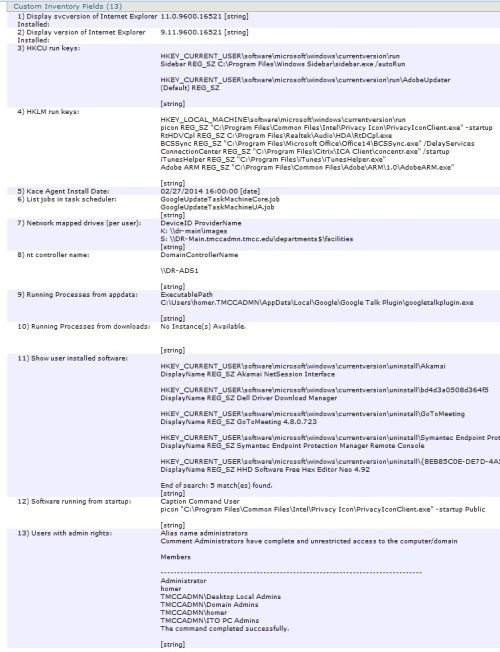Looking for a way to show user installed software
Looking for a way to show user installed software on each machine and either show in installed programs or on a report.
I also would like to see if possible what user was logged in when this software was installed.
Answers (1)
Top Answer
This one is more difficult since the Custom Inventory Rules run as system and you need to do the query as the user.
You can accomplish what you want by running a script as the current user to create some txt files that you then read into the k1000 via custom inventory items.
I run a hidden batch file with a Kscript every 2 hours to create the text files.
see http://www.itninja.com/blog/view/how-to-hide-running-a-batch-file-from-a-kscript-with-version-5-5 to hide a batch file from showing while running.
here is the batch file:
reg.exe query hkcu\software\microsoft\windows\currentversion\run /s > C:\ProgramData\Dell\KACE\hkcuRunKeys.txt
reg.exe query hkcu\software\microsoft\windows\currentversion\uninstall /s /f DisplayName > C:\ProgramData\Dell\KACE\hkcuSoftware.txt
wmic logicaldisk where "drivetype='4'" get deviceid,providername > C:\ProgramData\Dell\KACE\NetworkDrives.txt
exit
the trick is to run script as all users
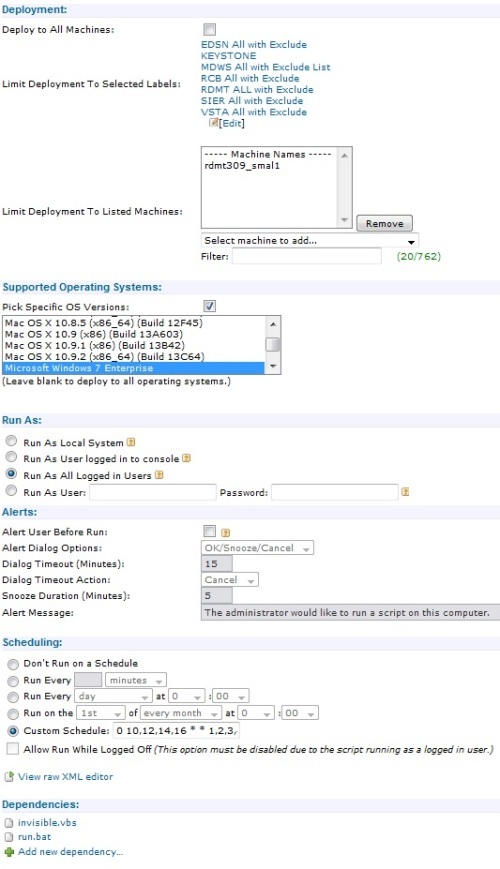
My custom inventory items are
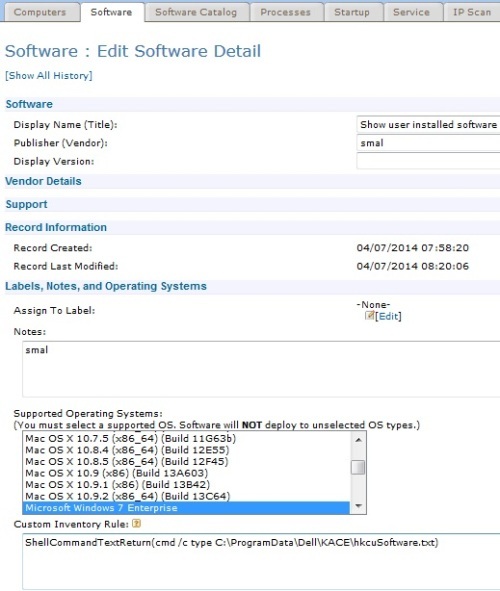
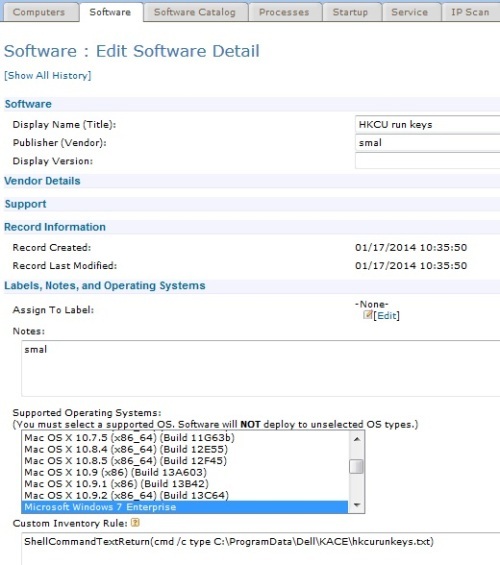
This is what I see under the machine screen, I also have reports that we view daily to scan thru to check for unwanted items.