KACE script to upgrade from 5.1 to 6.2 failing
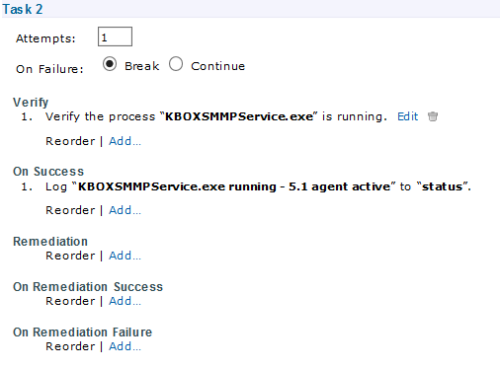
Output Log
Running As :
SYSTEM
C:\Windows\system32\cmd.exe
standard output:
1 file(s) copied.
Failed to get information for process: KBOXSMMPService
System.InvalidOperationException: Process performance counter is disabled, so
the requested operation cannot be performed.
at System.Diagnostics.NtProcessManager.GetProcessInfos(PerformanceCounterLib
library)
at System.Diagnostics.NtProcessManager.GetProcessInfos(String machineName,
Boolean isRemoteMachine)
at System.Diagnostics.ProcessManager.GetProcessInfos(String
machineName)
at System.Diagnostics.Process.GetProcessesByName(String processName, String
machineName)
at System.Diagnostics.Process.GetProcessesByName(String processName)
at runkbot.ProcessOperations.ProcessExists(ProcessExists op)
Has anyone seen this before?
Answers (1)
You need to upgrade to minimum version before you can get client to 6.2
Comments:
-
This is true, but you would almost be better off uninstalling the 5.1 agent and then reprovisioning, especially if you have the ability to use group policy to deploy it.
Otherwise, you will have to contact support to get the 5.3 version in order to upgrade. - jknox 9 years ago


