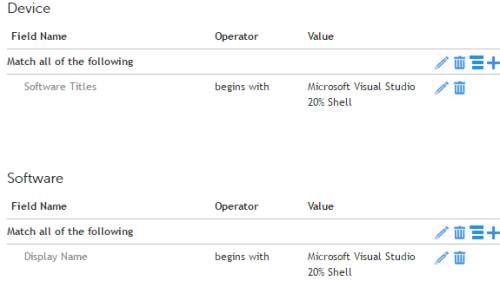KACE Report on Visual Studio Installs and Who Has Them?
All I need to do is get a list of devices and what version of Microsoft Visual Studio they have installed on them. I was hoping I could do this by the fact they are in the software catalog, and have Metering turned on, and all agents are apart of metered devices label. The specific problem with Visual Studio is if I did a label filter for begins with "Microsoft Visual Studio 20" it pulls up things the Devenv Resource, Tools for Office Runtimes, etc. but never shows up the name like Visual Studio 2015 Professional in the devices installed.
Answers (2)
Top Answer
I managed to stumble on to how to do this in the GUI thankfully.
Topic = Software Catalog - Metering By Applications
Subtopic = Device
Fields to display were:
Product Name under meter by applications info & System name under device identity, then user name/full name under user information.
Filtering was just one entry under the software catalog portion of:
Product name Begins with Visual Studio
While in the end it was reasonably straight forward, the documentation around reports could be made a bit clearer. It would also be nice if simple tasks like these were a template in the gui instead of being sql based.
And just as a side note, the way visual studio is installed is quite awful, so even with this reporting we have a few people that in the past have installed say VS2013, have removed it and put on 2015, but it still shows them having 2013 as well as 2015, this is more the fault of visual studio.