KACE Agent 5.4.5315 - not installing on K2000 post install task now
We had our old agent setup as a post-install task, and it worked fine on every image we've done. We just updated our K1000, and therefore put the new KACE Agent 5.4.5315 on the K2000. I replaced the old MSI and uploaded the new MSI in its place, so it would update every image with that new version script. However, it's never installed now on new images when I go to the control panel.
Any ideas? It's always worked for us in the past until this update.
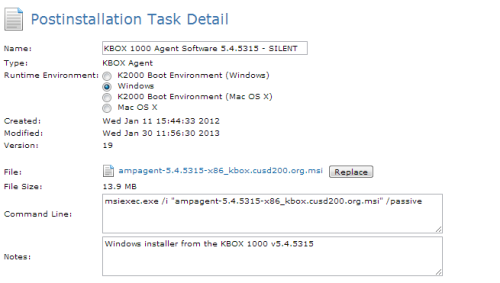
Answers (4)
Did you simply update the postinstall task (i.e. upload the new MSI and edit the commands) or create it from scratch? If the former, you might try creating a new postinstall task from scratch with the settings above and see if that takes care of the problems. I've seen instances of updates/edits not working for whatever reason, and rebuilding a new one from scratch generally takes care of it. At least something to test.
John
Comments:
-
Thanks - yeah, I'm trying that now since I've seen a few random instances where that has happened before. It's just a pain, because the agent post install task is on about 50 images, so I'll have to go add it back to all of them if that solves the problem. - sfigg 11 years ago
-
Understood, been there many times. Just consider it to be like RPG grinding... at the end, you'll have more XP and K2 cred. ^~^
John - jverbosk 11 years ago
I have been using without problems
start /wait msiexec /qn /i "ampagent-5.4.5315-x86.msi" HOST=kbox.tmcc.edu
Comments:
-
Thanks - let me try this. I'm also going to ask this here since I was going to create a new topic, but you seem to be a genious at everything KACE and scripting....what are the advantages of using "start /wait"? I haven't been using this for any of my post-install tasks. What are the advantages of using that over just a regular msiexec.exe command?
I will report back with the agent install with that command.
Thanks - sfigg 11 years ago -
http://www.itninja.com/question/k2000-post-installation-task-k1000-5-3-53177-agent-cmd-line - SMal.tmcc 11 years ago
-
I use start /wait program to keep the batch from advancing and causing failures due to multiple msi's trying to run before the first one is completed. This forces it to wait for the last operation to complete prior to starting the next operation. - SMal.tmcc 11 years ago
-
look at http://www.itninja.com/blog/view/windows-7-image-process-for-the-college-s-classrooms if you already have not. - SMal.tmcc 11 years ago
Tested this, and it doesn't work. Not sure what is going on. Used the same install command you are using. If I run it manually after I'm in Windows, it works...just not as a post-install task for some reason.
Comments:
-
I think it may have something to do with who the install is running as. I autologon the target machine in my sysprep file as admin so any post commands run as admin and during the post tasks I also join it to the domain and have it re-autologin as a domain desktop admin - SMal.tmcc 11 years ago
-
<AutoLogon>
<Password>
<Value>xxxxxxxxxxxxxxxxxxxxxxxAcwB3AG8AcgBkAA==</Value>
<PlainText>false</PlainText>
</Password>
<Enabled>true</Enabled>
<LogonCount>1</LogonCount>
<Username>installer</Username>
</AutoLogon> - SMal.tmcc 11 years ago





