Kace 2000 - OSX 8.3 - Can't Create NetBoot Image
I am attempting to setup the Kace 2100 system for Mac OSX systems. I have attempted to make a OSX8.3 dvd, but the Dell Media Manager
says it only supports OSX 5, 6, and 7. Basically nothing happens when I attempt to run it, except for the error "NetBoot Image Creation Error" "An error occurred while building the NetBoot Image". The error pops us the second I execute the creation process.
I have a OSX 6.3 DVD, and have attempted to use it as well. I was able to upload a netboot set to the Kace 2100. It does show up in boot environments. I have set it up to bethe default boot environment under Mac OS X Intel (NetBoot). However, I have attempted to netboot two different computers. Both begin to netboot. One starts with a series of beep codes, while the other just continue's to search, but never reaches the server. Both the clients and server are currently on the same vlan. I have also added the IP Helper to our switches. I am able to boot to the kace system in the windows environment without issue.
I'd like to know if anyone figured out how to create the OSX boot set for newer OSX machines. Thanks much
Answers (2)
Are you talking 10.8.3????
Comments:
-
What version is your Kbox? it needs to be 3.5. - SMal.tmcc 10 years ago
-
You also need to have the latest media manager. Use this to build the image: http://www.itninja.com/blog/view/capture-deploy-a-mac-image-from-start-to-finish-in-k2000-version-3-4 - jknox 10 years ago
-
Thanks so much, that was it. I am now running Kbox v 3.5.76460, and had been running v3.4.xx earlier. I also downloaded the new media manager off of the kbox update, which is v3.5.73907. That combo did the trick. Thanks - Question Answered. 1000 points to Smal.tmcc !! - lkalis 10 years ago
-
Sorry jknox, you are also correct, another 1000 points to you too! ;) - lkalis 10 years ago
I have boot sticks and KBE for both OS X 10.7 and 10.8
You need to get the apps from the app store and use them to create from.
Start with a 10.6 machine download the 10.7 Lion app and copy that to a removeable drive to preserve. Upgrade to 10.7. Download the 10.8 Mt Lion app and also put that on the drive.
While you are at 10.7
go to the k2000v3.5 and download media manager
go to http://liondiskmaker.com/ and download the lion diskmaker app.
Using diskmaker and a 8 gig USB drive create a boot usb stick choosing the Lion app.
Use the media manager to upload the 10.7 netboot using the stick as the source. After you have 10.7 uploaded, upgrade the machine to 10.8.
Use diskmaker again to create an 8 gig drive boot usb stick with the mt lion app.
Use the media manager to upload the 10.8 netboot using the stick as the source.
choose as default on kbox
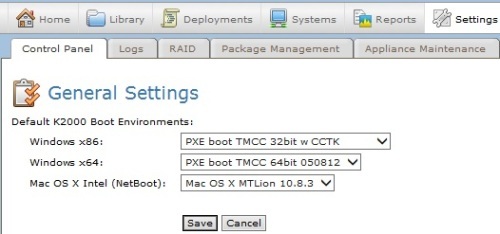

Comments:
-
Hold down the option key when you boot a mac on that subnet and you should see the kace server if you did it correctly. Choose the server and netboot. - SMal.tmcc 10 years ago
-
Thanks, I had followed these directions, but it was the version of kbox and media manager that had me hung up. I was able to get the update from Dell support, as Automatic Updates on that box was not able to find it. Thanks so much for the assistance. - lkalis 10 years ago
-
if you had media manager installed already remove and install newer version after updating kbox - SMal.tmcc 10 years ago
-
Sorry, I have done that. I'm good. Everything is working. Thank you for the tips! - lkalis 10 years ago


