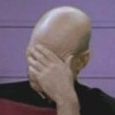K1000 Security Patch Deployment Reboots
Hello,
I am currently trying to setup the Security patching in the K1000 box. I have been able to deploy the Security updates no problem. The one issue I have is that when I update it will ask multiple times to update and reboot a computer, sometimes 7 or 8 times before it finishes the updating. Now I know with WSUS I never had this issue, I just deployed, user rebooted and done, simple. Is there a way to get Kace to perform the same way?
Thank you.
Answers (4)
Some updates require a reboot before the update process can continue. Both WSUS and K1000 will stop updateing after installing an update that requires a reboot until the client is rebooted. I believe that the K1000 will try to schedule updates that require a reboot as the last updates installed (the same with WSUS). If these are new installs or are computers that have not been kept up to date, there will be several updates that require reboots.
If you run the patch job on the K1000 as a Detect and Deploy job, it will continue patching after the reboot. If you run the patch job as a seperate Detect job and a seperate Deploy job, once it reboots that first time, the client will not apply more updates until the next time the patch job is scheduled to run (this is how WSUS does it).
Just to add onto what jraley said, you can adjust the level of prompting in the patch schedule screen you use to run the detect/deploy job. Personally, the only alet I use is to prompt the user to reboot after patching is done (and to force after an hour if there's no reply). I initially tried using the other options (Alert User Before Run, Show Patch Progress), but this just caused more headaches for users (and more calls for me).
Also, if it's your first run with patching, it might be worthwhile to just run a Deploy job to see what patches are coming up as missing (you can pull this list up in the machine's Inventory page - just scroll down to Security > Patching Detect/Deploy Status > Deployment Status (bottom box) and click on All). As jraley advised, some patches can't be chained, but once you've been through your first patching run with the K1000 subsequent runs generally complete with a single reboot. I remember this well because of all of the calls I got from users about getting multiple reboot prompts when first rolling out the patching system.
John