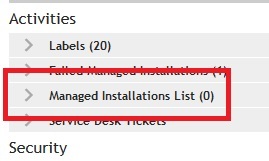K1000 Managed Install has been told to push to X, but says there are Zero machines to deploy to
I have a K1000 Managed installation that has worked for me in the past (my predecessor built it; I inherited it, and am just knowledgeable enough to do damage).
In the "Devices:" box, I have entered a computer name, just like I have done several times previously over the past few weeks. This machine does not have the software installed already.
When I "Save" the Managed installation, and then go back in to look at it, the computer is still in the "Devices:" box, but at the bottom it says:
Managed Installation Tasks
0 - Total # devices software should deploy to 0 - # Devices software still to be deployed 0 - # Devices software deployment failed
Wha-a-a-?!
In the "Devices:" box, I have entered a computer name, just like I have done several times previously over the past few weeks. This machine does not have the software installed already.
When I "Save" the Managed installation, and then go back in to look at it, the computer is still in the "Devices:" box, but at the bottom it says:
Managed Installation Tasks
0 - Total # devices software should deploy to 0 - # Devices software still to be deployed 0 - # Devices software deployment failed
Wha-a-a-?!
0 Comments
[ + ] Show comments
Answers (1)
Answer Summary:
Please log in to answer
Posted by:
SMal.tmcc
7 years ago
Top Answer
make sure the os type for this machine is checked in the software item
find the software name
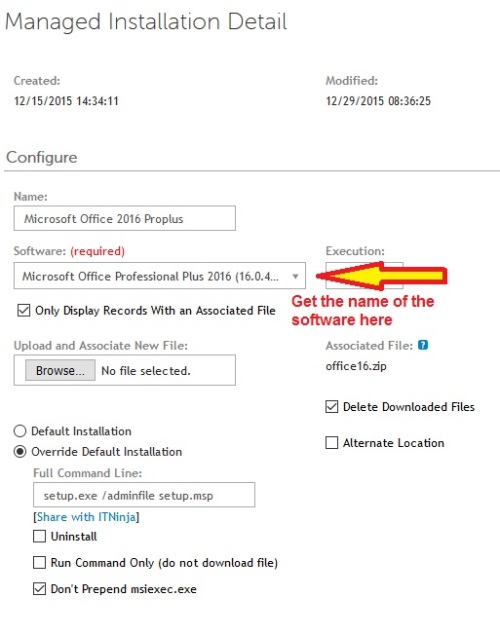
in the software detail look at the supported operating systems and make sure the type is there for the system you are pushing to
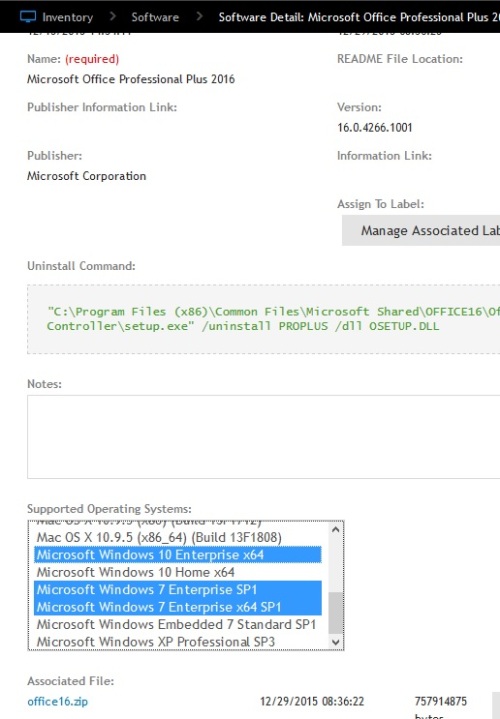
you can get that from the system details page
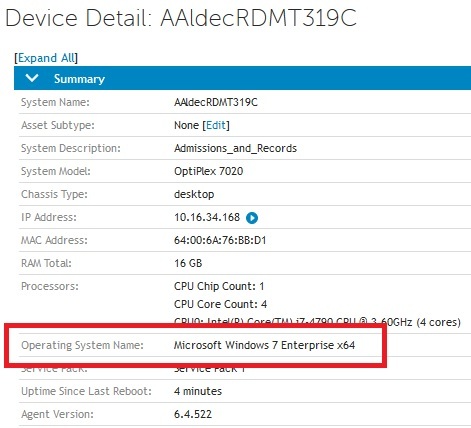
also if you go to machine detail you can see if it know it is assigned the MI
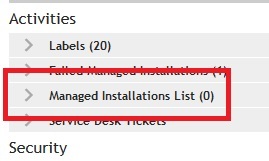
find the software name
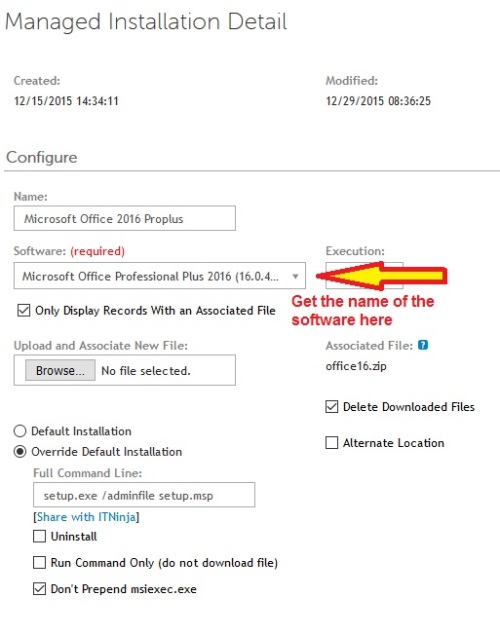
in the software detail look at the supported operating systems and make sure the type is there for the system you are pushing to
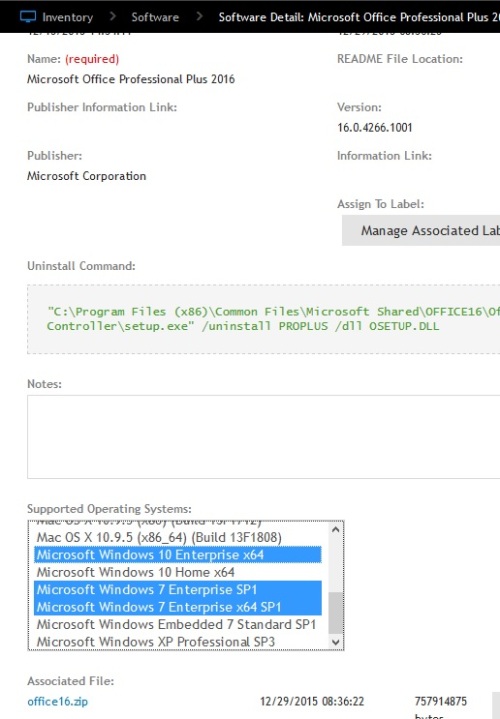
you can get that from the system details page
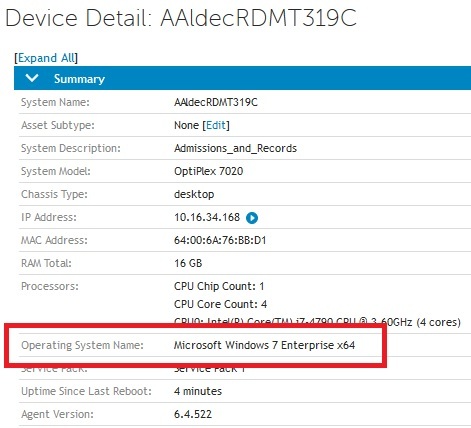
also if you go to machine detail you can see if it know it is assigned the MI