K1000 Label question/issue (mismatched results)
When creating a new machine smart label, the test produces 85 computers. However, when i list the labels, the same label shows only 3 computers. This happens often. Is there a wait time for the MySQL databases to update, or am I doing something wrong?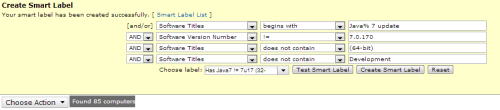

Answers (1)
Smart labels get populated when the machines check in. What you see when testing the smart label is the results from the current inventory, but until a machine checks in it will not be a part of that label. The agent performs this at the run interval specified in Settings>K1000 Agent>K1000 Agent Settings. The default is set at 2 hours. From the results of the test you can select the top checkbox and then Choose Action, Force Update of Selected Items but you want to make sure you are not selecting more than 50 machines at a time or this can overwhelm your K1. There is an exception: When you go through the GUI wizard to "Create" a Label (usually a Smart Label) _and_ you test that label before creating it, the K1000 takes the results of that test, and applies the created label to those machines the moment you create the label. This is why sometimes you create a label and its "instantly" populated with results; and other times it takes several hours before the label is properly applied to all the machines in your network.
Smart labels get populated when the machines check in. What you see when testing the smart label is the results from the current inventory, but until a machine checks in it will not be a part of that label. The agent performs this at the run interval specified in Settings>K1000 Agent>K1000 Agent Settings. The default is set at 2 hours. From the results of the test you can select the top checkbox and then Choose Action, Force Update of Selected Items but you want to make sure you are not selecting more than 50 machines at a time or this can overwhelm your K1.
Comments:
-
To provide a little more more info on top of Timi's answer: NORMALLY, labels are only applied on machine check-in. But there is an exception: When you go through the GUI wizard to "Create" a Label (usually a Smart Label) _and_ you test that label before creating it, the K1000 takes the results of that test, and applies the created label to those machines the moment you create the label. This is why sometimes you create a label and its "instantly" populated with results; and other times it takes several hours before the label is properly applied to all the machines in your network. Hope the info helps! - nwade 11 years ago


