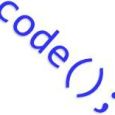K1000 create a smart label for computers in an OU
Hi, I'm guessing this is easy but can't seem to find it, just really complicated versions. Basically I'm trying to get a label to check ldap. I have the base DN and the the search filter is what I thought pretty basic. I've tried many veriable but couldn't get any results. I did the astriks hoping to get something back. This OU just has computers in it and I tried computer as the objectclass etc. Any help would be great. I don't want to change the baseDN to be at that level, I thought the filter would work.
(&(objectClass=*)(Name=CN=*,OU=xxx,OU=xxxx,OU=xxxxx,DC=domain,DC=local))
0 Comments
[ + ] Show comments
Answers (2)
Please log in to answer
Posted by:
getElementById
7 years ago
Posted by:
jayrobinson
7 years ago