K1000 Alternate Location Install not working
I've set up a large file to be deployed from a network share per these instructions
http://www.kace.com/support/resources/kb/article/how-to-setup-alternate-download-location
Here's the MI config:
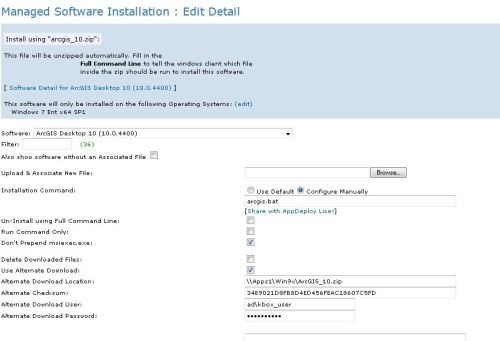
The installer doesn't run, but I don't get any errors. I turned on debug, but that doesn't tell me much. What else should I check? Thanks.
Started: 2012/10/26 11:08:39
Finished: 2012/10/26 11:08:39
Elapsed Time: 0 second
Status: 1
Output Log
Running as: SYSTEM
Debug Log
Kbot Config Info - Start id=150 name=Install ArcGIS Desktop 10 version=1351261488 type=portal execute disconnected=false logged_off=false execute events Kbot Config Info - Finish
Answers (6)
I have struggled with this for a little while in the recent past. I haven't used the Batch file to run the setup inside the zip, but rather just setup.exe. That said, the issue in my KACE was that the UNC path target happened to be on a replication site, rather than on the same site as my KBOX. The MI would work fine when I do a UNC installation when the target is local.
I actually called KACE about this issue, and they verified that it is in fact a bug in the 5.3.53053 version, and will be resolved in the 5.4 release. (I did get in on the pre-release of the 5.4, and I can verify that this issue has indeed been resolved.)
I'm not positive whether this is exactly your case or not, but it's worth taking it into consideration.
Regarding special characters in the password, I don't believe that's an issue, my password have $ and @ signs in them, and they work ok.
I noticed that you are using a bat file for the install. I know from past experiences that bat files may not work if you are running them from a network share that doesn't have a mapped drive.
When using an alt download location does it download the files locally? If not, does it extract zip files? (I noticed that you have a zip file referenced for the installer at the top.)
jknox, I have a $ in the pw, which should be ok according to another post I read. At least one special char is required for passwords in AD here, although maybe that only applies to accounts on windows PCs.
Dark, yup, zip file that contains all files from install cd. We use a lot of zip files with batch files at the root for MIs, but this is the first time I've used the alt location. From what I've read, I can't use the alt location with a set of unzipped files, but I may try that.
Apparently, the dummy zip file is being downloaded because it shows up under downloads, but it doesn't have anything in it.
I was able to set a new pw with no special characters on the account, but that didn't help. Fortunately, I discovered that the CD had a lot of files that aren't needed for this install, so I was able to get what I needed down to 1 GB and upload it to kbox. I'd still like to find out what I'm doing wrong because the alt download would be handy for some installations.





