is there any way to install corel paint shop pro through sccm
hi,
i am working on corel paint shop pro x5..when i install and uninstall manually in an admistrator account application works fine. however when i install the application through sccm i am getting a pop us message at the end of the install saying "check whether your user file folder is on a network or on a drive that is no longer accessible"
does any one of us faced this issue?
0 Comments
[ + ] Show comments
Answers (3)
Answer Summary:
SKIPSSILENTINIT=1 MY_PSP_FILES="%USERPROFILE%\documents\Corel PaintShop Pro\15.0"
SKIPSSILENTINIT=1 MY_PSP_FILES="%USERPROFILE%\documents\Corel PaintShop Pro\15.0"
Please log in to answer
Posted by:
anitha_accen
11 years ago
Posted by:
anitha_accen
11 years ago



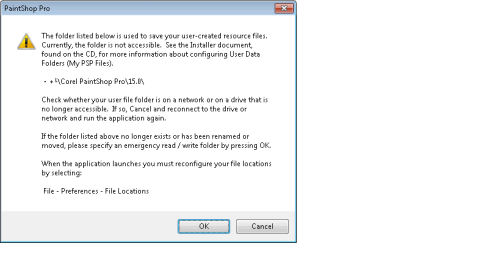 i have added all the parameters. but when i install the application through sccm or using system account(PsExec.exe) i get the above error. i do understand it comes because it could not write to user profile... but i am really not understanding how to suppressing it.
i have added all the parameters. but when i install the application through sccm or using system account(PsExec.exe) i get the above error. i do understand it comes because it could not write to user profile... but i am really not understanding how to suppressing it.